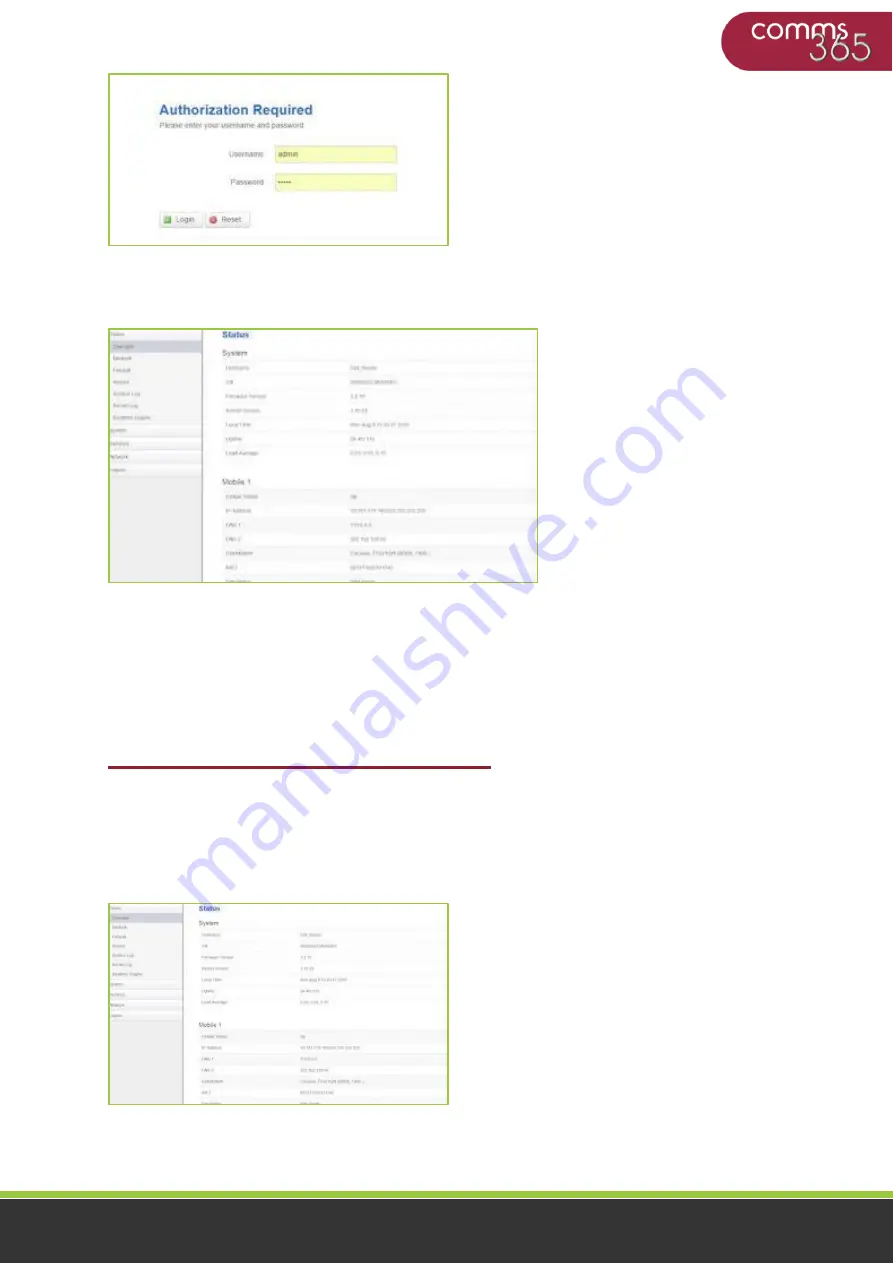
12
C365-5G-Mini User Manual CB-V1.1
www.comms365.com | 01234 865880 | sales@comms365.com
•
If you type in the correct Usern
ame and Password, you will get access into the Router’s status
overview page.
The password can be changed using the setup wizard. See page 19.
3.3 Router status
3.3.1 Status overview
Click “Status” in the navigation bar, and then click “Overview”.













































