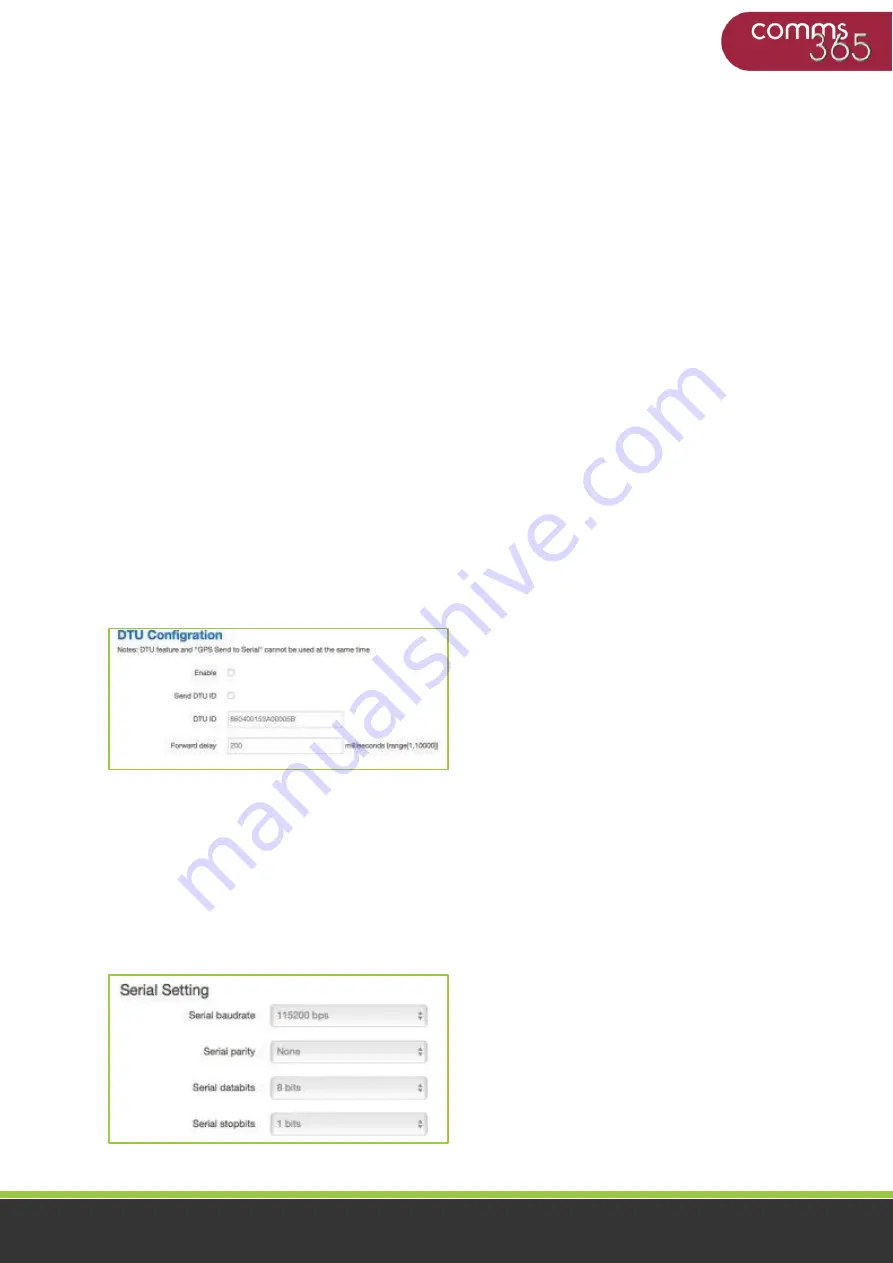
23
C365-5G-Mini User Manual CB-V1.1
www.comms365.com | 01234 865880 | sales@comms365.com
•
Enable:
Enable the failover feature
•
Back to high priority:
If back to high priority is checked, the high priority interface is available,
using the high priority interface as a WAN port.
•
If back to high priority is unchecked, even if the high priority interface is available, the router
will keep its current interface as a
WAN port, it won’t switch to
a high priority interface.
•
Primary/Secondary/Third:
interface which can be treated as a WAN port. There are 4
options, Wired-WAN, Wi-Fi-client, Cell-mobile, and None.
•
Host 1 to ping / Host 2 to ping:
Displays the external IP address or domain name for checking
the connection is active.
•
Ping timeout:
If the ping packet is sent and the response packet has not been received
before the timeout, then this ping has failed.
•
Max retries:
If the ping has failed, the failed counter display one. If the failed counter is bigger
or equal to the Max number of retries, then the system will say that this interface is
unavailable.
•
If the ping has succeeded, the failed counter will be reset to 0.
•
Interval between ping:
The time between the first and second ping. The unit is measured in
seconds.
3.5.4 DTU
Notes:
1) This feature is for C365-5G-MINI models with the DTU option.
2) This feature conflicts with the
“Connect Radio module” and “GPS send to serial”
option. Please
disable the “DTU” feature if
you wish to continue using the
“Connect Radio Module” or “GPS send to
serial” feature.
•
Enable:
Enable DTU feature.
•
Send DTU ID:
Send DTU ID at the front of packet.
•
DTU ID:
The default DTU ID is the SN of the router, the user can re-write it if necessary.
•
Forward delay:
The unit is millisecond. The delay between data and the serial port.
•
serial baudrate:
Options of 300/1200/2400/4800/9600/19200/38400/57600/115200bps
•
serial parity:
Options of none/odd/even
•
serial databits:
Options of 7 bits and 8 bits
•
serial stopbit:
Options of 1 bits and 2 bits
















































