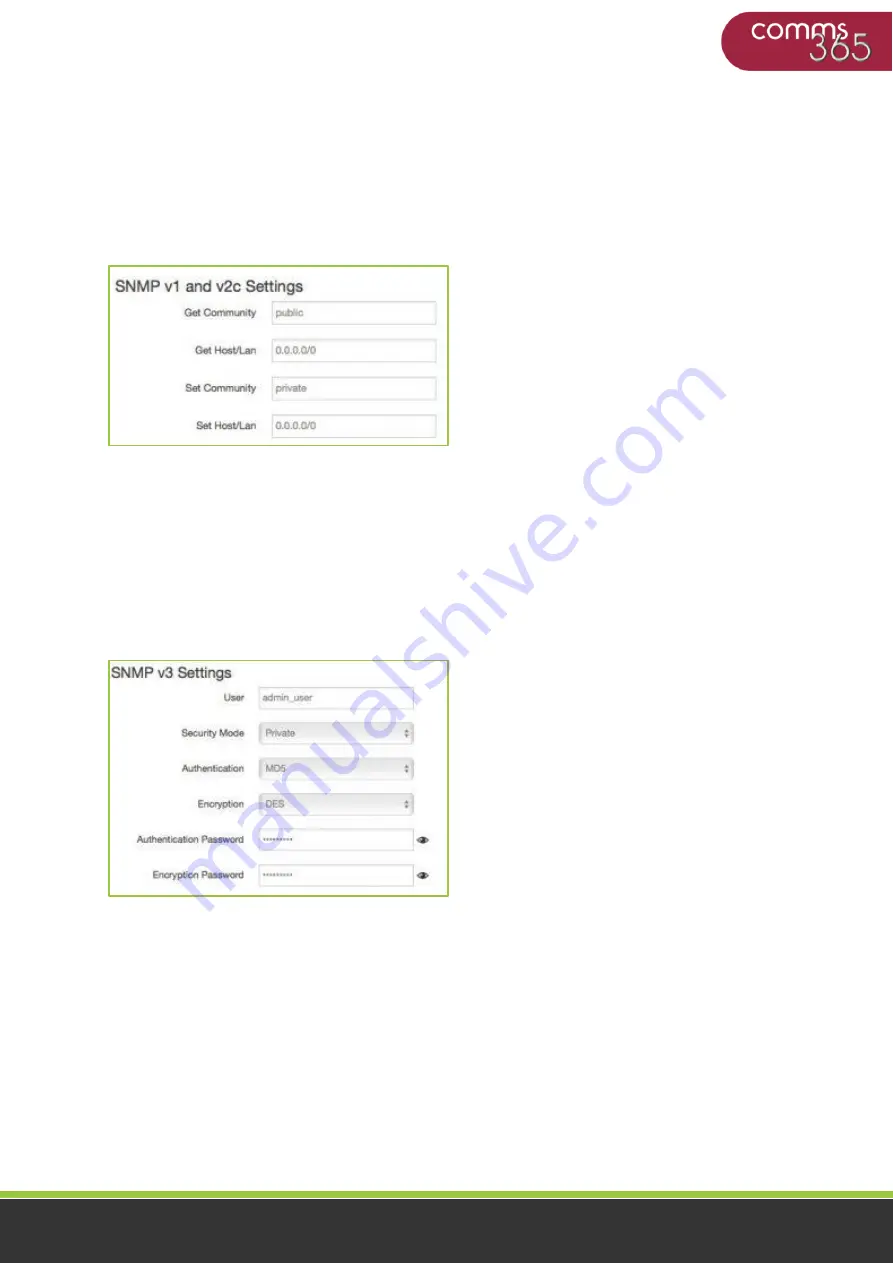
25
C365-5G-Mini User Manual CB-V1.1
www.comms365.com | 01234 865880 | sales@comms365.com
•
Enable SNMP:
Enable SNMP feature
•
Remote Access:
Allow remote access of the SNMP. If it is unchecked, only the LAN subnet can
access the SNMP.
•
Contact:
Enter the contact information here
•
Location:
Enter the
router’s installation address.
•
Name:
Enter
the router’s
name in SNMP
•
Port:
SNMP service port, the default value is 161.
•
Get Community:
The username for the SNMP. The default setting is public. This field is read-
only.
•
Get Host/Lan:
The network range to acquire the router via the SNMP. The default setting is set
as 0.0.0.0./0
•
Set Community:
The username for the SNMP. The default setting is private. This field is
editable.
•
Set Host/Lan:
The network range to set the router via SNMP, default we set all as 0.0.0.0./0
•
User:
The SNMPv3 username
•
Security Mode:
Three options: None, private and Authorized. If it is set to None, no password is
required. If it is set to Authorized, only the Authentication method and password are required.
•
Authentication:
Authentication method, two options: MD5 and SHA.
•
Encryption:
Encryption method, DES and AES are both supported.
•
Authentication password:
The SNMPv3 authentication password, at least 8 characters are
required.
•
Encryption password:
SNMPv3 encryption password, at least 8 characters are required.
After all items are setup, then click the
“Save & Apply”
button to enable the SNMP functionality.
















































