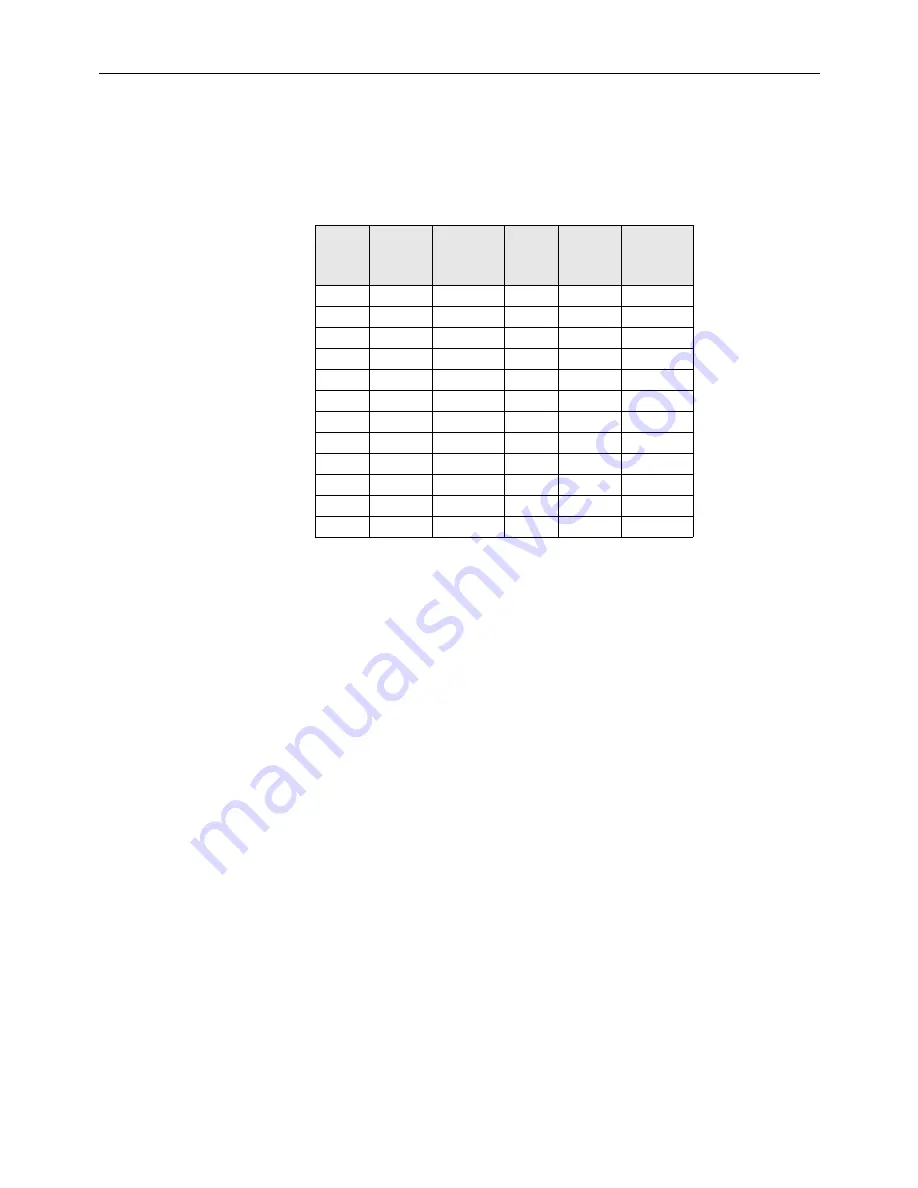
ADCP-90-606 • Rev C • May 2020
Page 49
© 2020
CommScope
. All Rights Reserved.
d. Splice the microcable optical fibers to the appropriate optical fibers following local
policies and procedures. Refer to
to determine the optical port designations for
the microcable optical fibers.
e. When the microcables with non-functional connectors have been spliced, proceed to step 14.
12. After connecting the connectors or cabled modules at the far end location, return to
to mount the Rapid Fiber panel shell on the equipment rack.
8
BULKHEAD ADAPTER ACCESS PROCEDURE AND SERIAL NUMBER
LOCATIONS
8.1
Accessing the Bulkhead Adapter Rear Connectors
If required, the adapter bulkhead may be moved forward to access the connectors at the rear of
the adapter bulkhead. This should only be done following
initial installation
of the Rapid Fiber
Panel and only if testing indicates that
a connector may require cleaning
.
Use the following procedure to access the connectors at the rear of the adapter bulkhead:
1. Using the red latch, carefully pull the adapter bulkhead forward until the stop position is
reached.
shows the stop position.
2. Locate the optical connector that requires cleaning and carefully disconnect it from the
rear side of the bulkhead adapter.
Table 3. Optical Port Designation
MICR
O
CABL
E
OPTIC
AL
PORT
FIBER
COLOR
MICR
O
CABL
E
OPTIC
AL
PORT
FIBER
COLOR
1
1
Blue
2
13
Blue
1
2
Orange
2
14
Orange
1
3
Green
2
15
Green
1
4
Brown
2
16
Brown
1
5
Slate
2
17
Slate
1
6
White
2
18
White
1
7
Red
2
19
Red
1
8
Black
2
20
Black
1
9
Yellow
2
21
Yellow
1
10
Violet
2
22
Violet
1
11
Rose
2
23
Rose
1
12
Aqua
2
24
Aqua



































