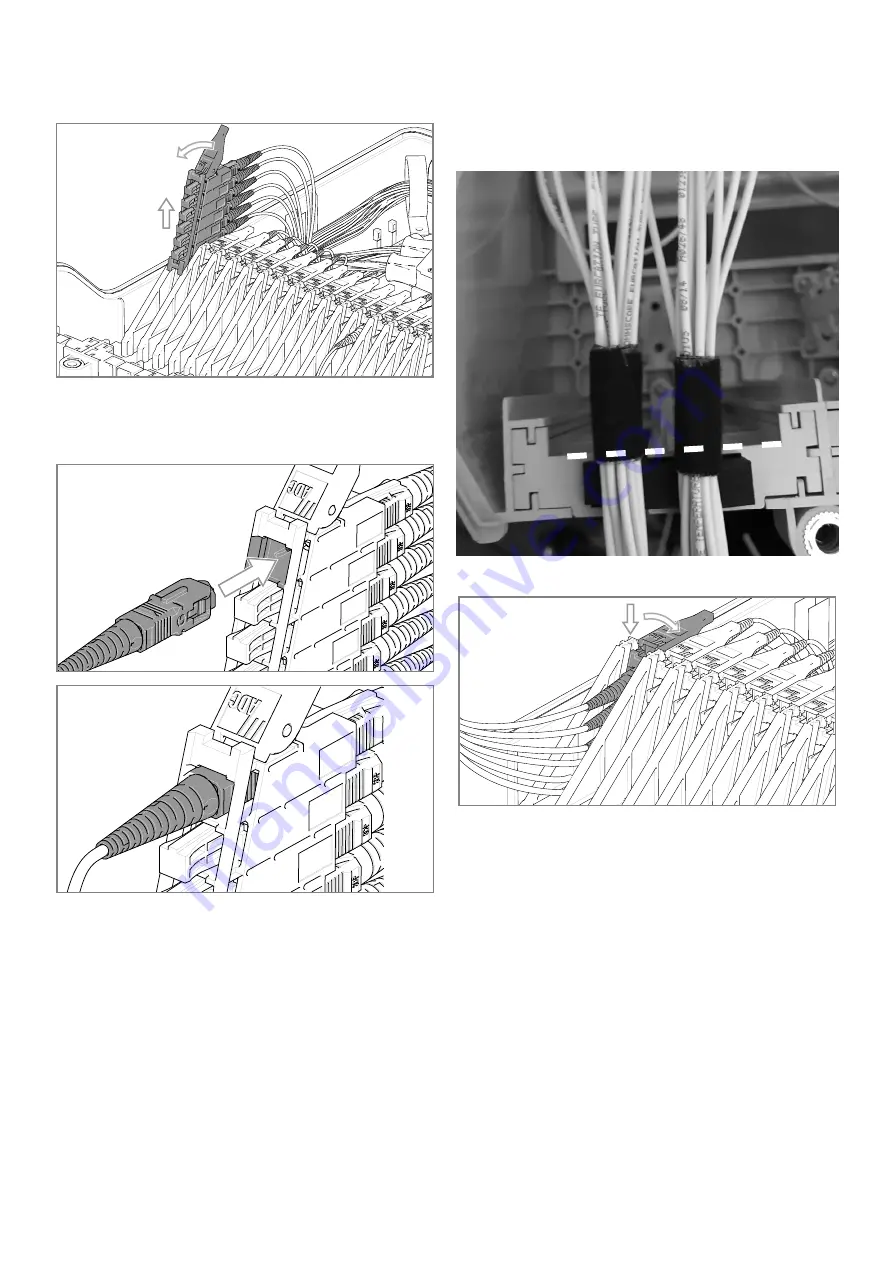
Page 6 of 8
© 2019 CommScope, Inc. All Rights Reserved
9.
Drop Cable Installation
9.1.
Pull handle forward and move sliding adapter pack
outward to access individual fiber ports.
9.2.
Remove the dust caps from both the selected port
and the connector on the drop cable. Clean fibers per local
approved practice and terminate fiber to selected port.
1
2
9.3.
Repeat step 9.2 to connect all required drop
cables. Make a bundle of maximum 18 drop cables. With the
adapter pack still in the raised position, wrap a layer of felt
tape around the drop cables at a point where the bottom of
the felt tape is level with the top of the port seal (see photo
below). This will insure there is slack in the drop cables when
the adapter pack slides back into the chassis.
9.4.
Lower sliding adapter pack back into chassis.
1
2


























