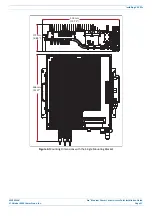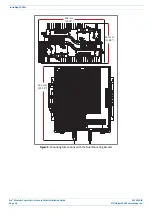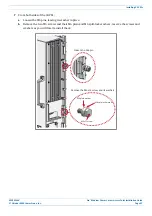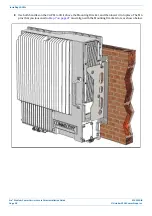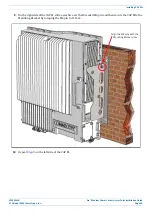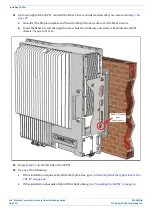M0201AJB
Era
™
Medium Power Carrier Access Point Installation Guide
© October 2018 CommScope, Inc.
Page 15
Installing CAP Ms
Cat6A Cable Requirements for Ethernet Devices
If you connect an Ethernet device to a Fiber CAP L, you must observe the following rules.
•
Plenum rated cable must be used whenever it is required by local electrical codes.
•
Shielded twisted pair is not required unless operating in a high RFI/EMI environment.
•
CommScope strongly recommends using factory terminated and tested Cat6A Patch Cord.
•
24 AWG Cat6A cabling is sufficient for the cable run between the Fiber CAP L and the Ethernet device.
•
The maximum attached cable length at Port A is 3 meters (9.8 feet).
Prepare for Installation
Do the following before beginning installation.
•
Review and know the cautions in
"Safely Working with Era Hardware” on page 9
.
•
Review the system design plan.
•
Identify the equipment installation site, which must be able to support the weight of the CAP M, see
"Determine the Mounting Site” on page 16
.
•
Review the power requirements to make sure the site can support this installation.
•
Map out all cable runs.
•
Identify and obtain all tools and materials required to complete the installation; see
Recommended Tools and Material
The following tools and material is required for installation are not supplied by CommScope.
•
Electrostatic Discharge (ESD) wrist strap
•
Drill and bits that can penetrate the selected mounting surface
•
SW10 wrench
•
Single Mount
–
Single Mounting Bracket (CommScope PN 7821954-xx)
–
Four M6 screw anchors rated for the mounting surface
•
Dual Mount
–
Dual Mounting Bracket (CommScope PN 7821955-xx)
–
Four M6 screw anchors rated for the mounting surface
•
For installations using the optional Hybrid Fiber Splice Box
–
Hybrid Fiber Splice Box (CommScope PN 7693816-xx)
–
Torx T20H screwdriver
•
Earth-bonding cable to ground the CAP M chassis
•
Fiber cleaning equipment.