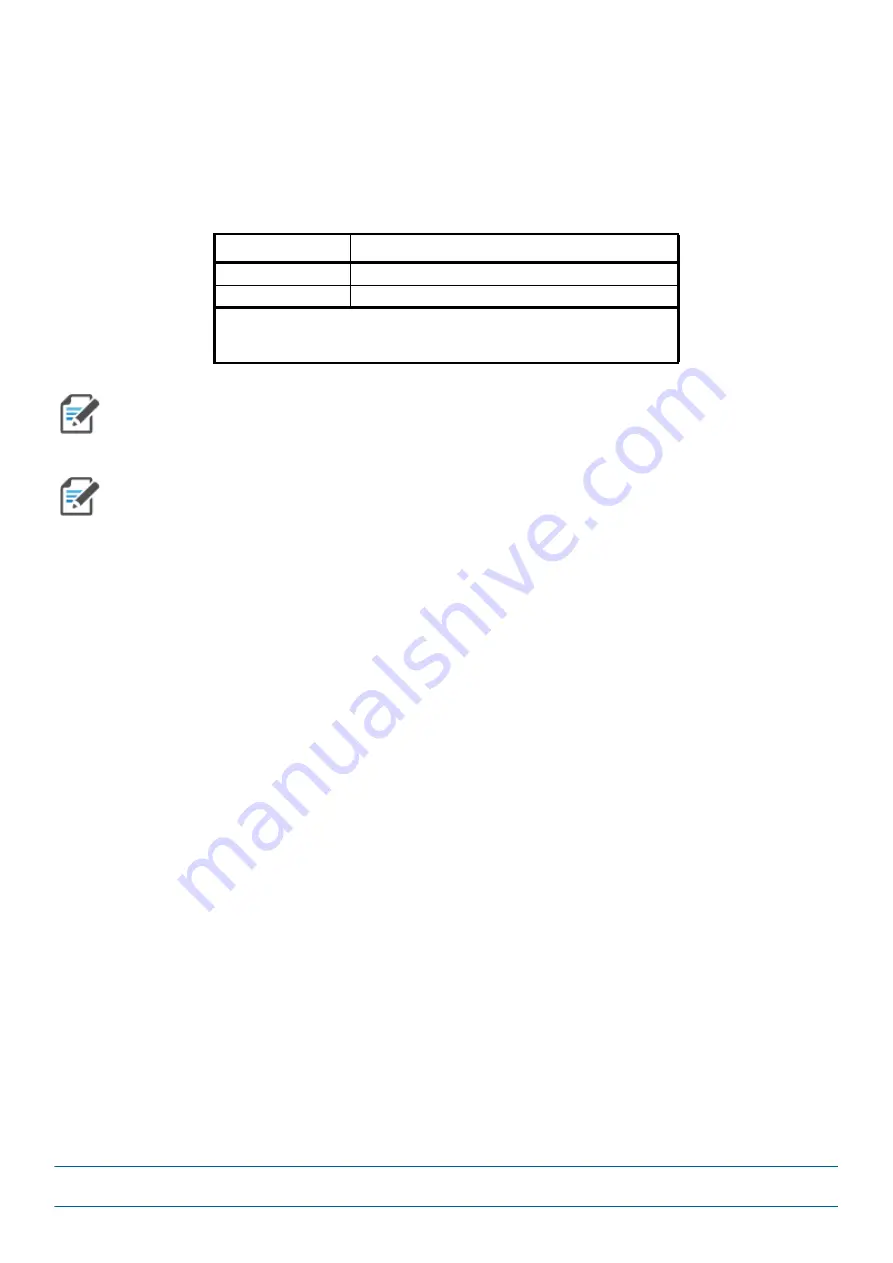
M0201AJB
Era
™
Medium Power Carrier Access Point Installation Guide
© October 2018 CommScope, Inc.
Page 1
D
OCUMENT
O
VERVIEW
This installation guide provides a product overview of and installation instructions for the Medium Power
Carrier Access Point (CAP M), which allows transmission between Era equipment, antennas, and Ethernet
devices (such as WiFi and IP cameras).
lists the CAP M models that this installation guide supports.
Document Revision History
This is the second release of the
Medium
Power
Carrier
Access
Point
Installation
Guide
, which:
•
adds support for the new Era system configuration and WCS Subrack functions and modes that were
introduced in Era Software Version 2.5; for an overview see
"Era System Overview” on page 4
•
, which shows an Era system in which the CAP Ms connect to a Classic CAN
•
"Recommended Tools and Material” on page 15
•
"General Mounting Cautions” on page 23
•
"Mount a CAP M Using a Single Mounting Bracket” on page 25
Dual Mounting Bracket” on page 31
—the M6x12 screw now requires an M6 plain washer and an M6
split-lock washer
•
adds
"Pole Mounting Kit for Up to 18" Poles” on page 8
and
"Mount the CAP M to a 4" to 18" Pole” on
Table 1.
Supported CAP M Models
Part Number
1
Model Name
7781125-000x
CAP M 9/18/21/26
7820478-000x
CAP M 7E/80-85/17E/19
1
The “-000x” suffix provides information as to whether the C A P M is AC or DC.
Contact your local sales representative for further information. See also
"CommScope Part Numbers” on page 3
For information on other Era system components, refer to the Era™ software and hardware user
documentation, which can be accessed on the CommScope DCCS Customer Portal (see
User Documentation” on page 55
.)
For information on how to find the minimum software requirements for Era hardware, refer to






































