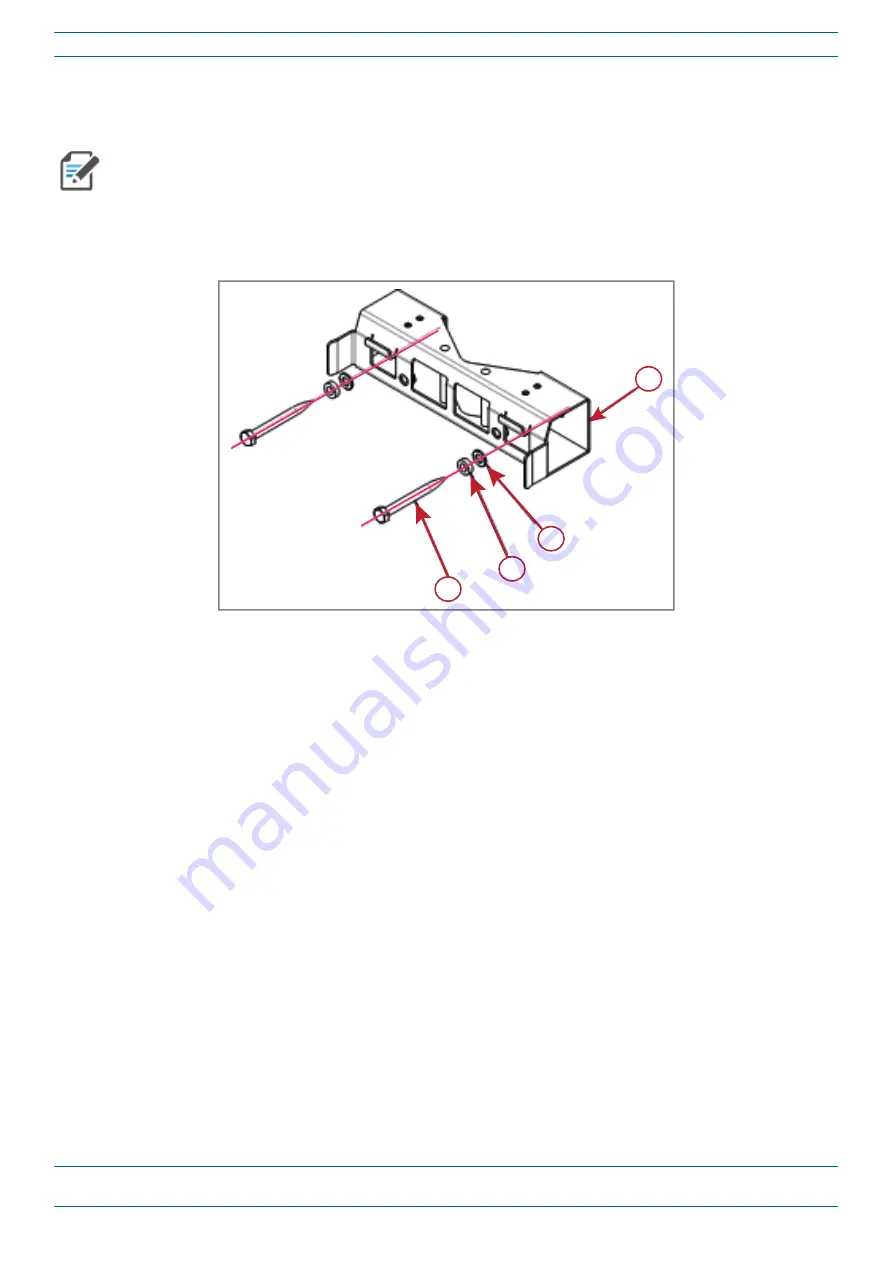
CommScope Era
™
High Power Carrier Access Point Installation Guide — Preliminary
M0201AKB_uc
Page 26
© January 2019 CommScope, Inc.
Installing a CAP H
2
Drill four holes (two holes per bracket) at the positions marked in
3
Insert dowels in each of the holes drilled in
.
The dowels are not included with the CAP H shipment as the suitable type depends on the wall material).
Dowels should be used for all wall mountings, except for when mounting to a wooden wall.
4
Mount the brackets (
A
) to the wall using the M8x20 screws (
B
), split-lock washers (
C
) and flat washers
(
D
) so that the flat washers are against the mounting bracket:
A
B
C
D
Summary of Contents for Era M0201AKB_uc
Page 60: ......
















































