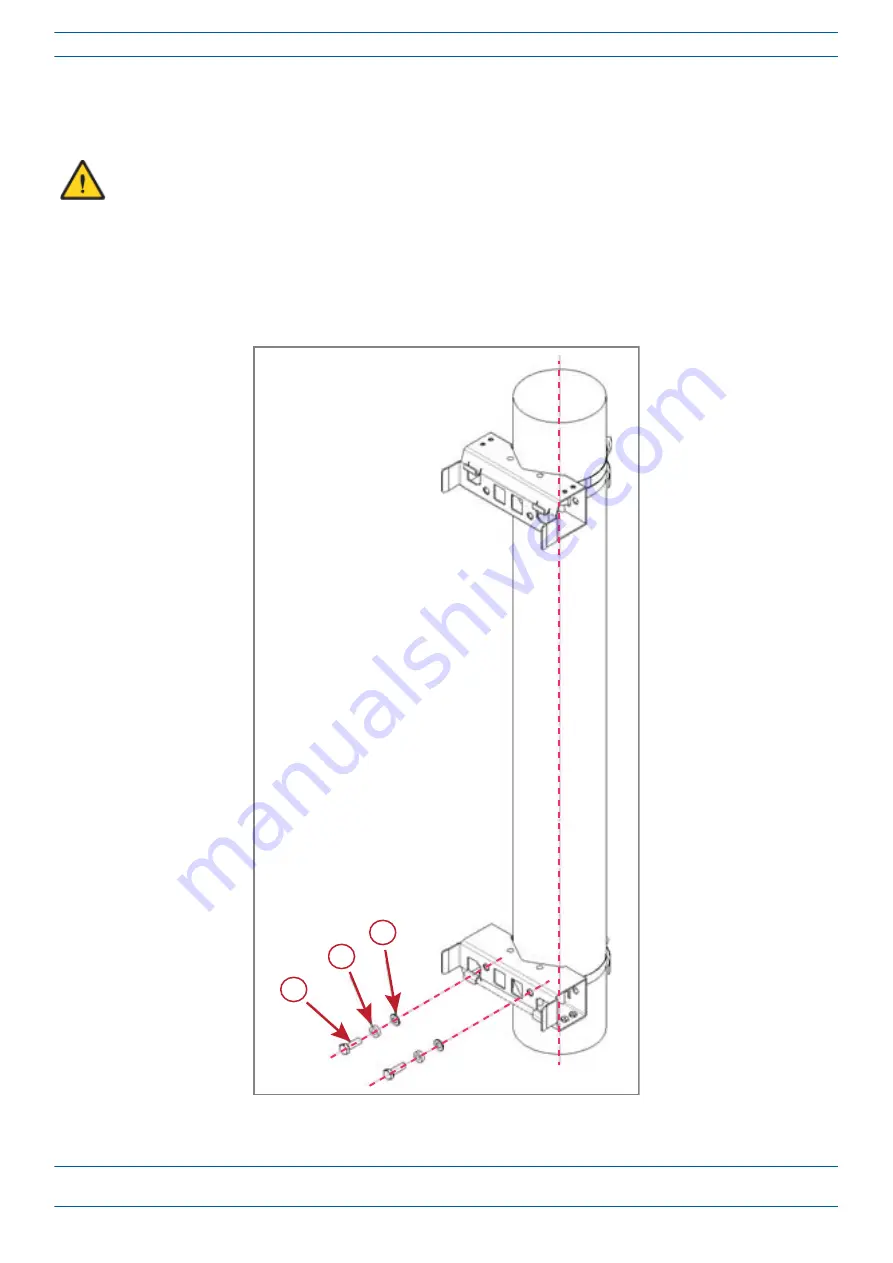
M0201AKB_uc
CommScope Era
™
High Power Carrier Access Point Installation Guide — Preliminary
© January 2019 CommScope, Inc.
Page 31
Installing a CAP H
3
Place the bands around the pole or post and feed the loose end into the lock and tighten the slotted screw
securely. When the screw is turned clockwise, it acts as a worm drive and pulls the threads of the band,
causing the band to tighten around the pole.
When fastening the brackets, make sure that they are installed congruently and not at an angle to each
other. To determine the distance between the clamps, refer to
.
4
Do the following to mount the CAP H in the Pole Mount Bracket.
a
Hang the CAP H in the upper bracket.
b
Push the CAP H into to the lower bracket, and then fasten it to the lower bracket with two M8x25
screws (
C
), split-lock washers (
D
) and flat washers (
E
), as shown below; torque to 27 N-m.
C
D
E
Summary of Contents for Era M0201AKB_uc
Page 60: ......
















































