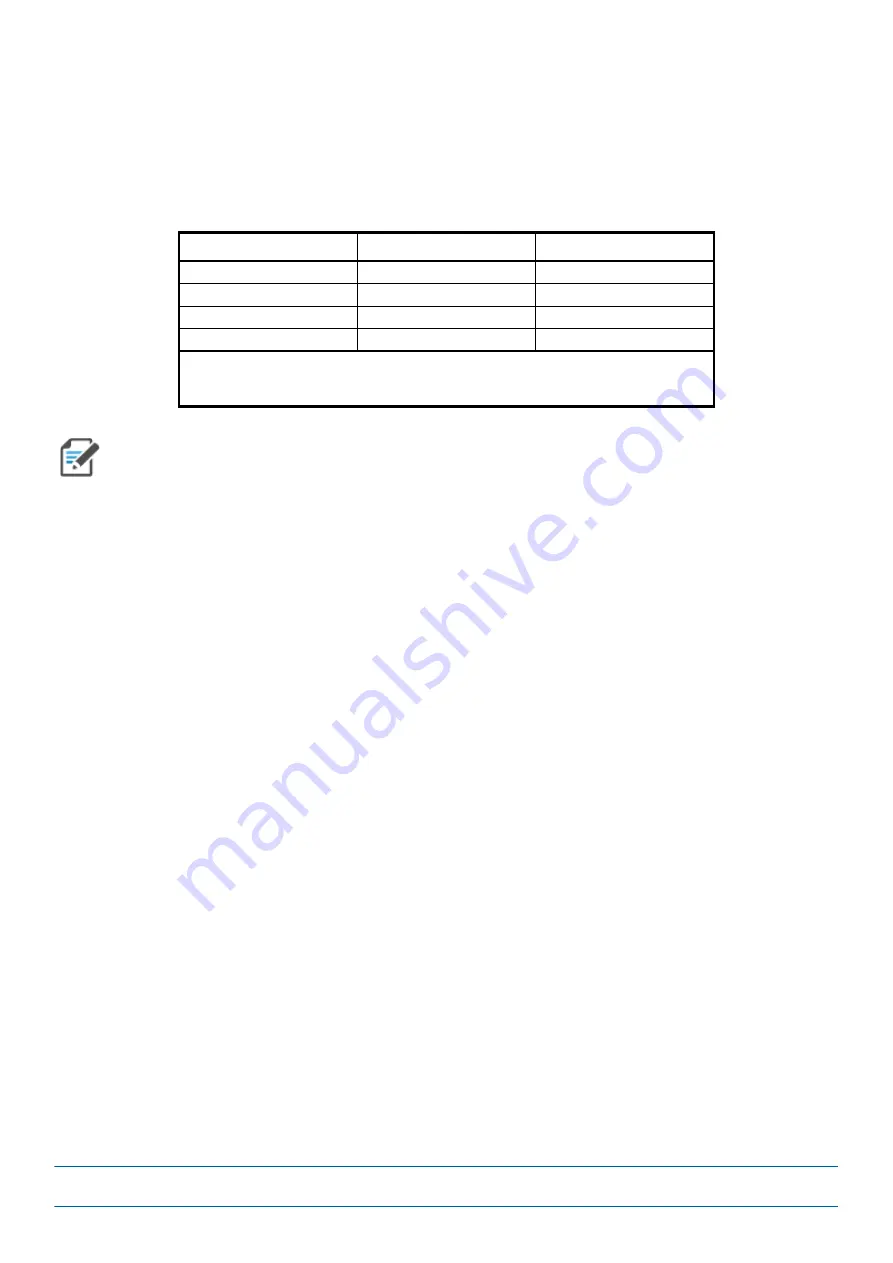
M0201AKB_uc
CommScope Era
™
High Power Carrier Access Point Installation Guide — Preliminary
© January 2019 CommScope, Inc.
Page 1
D
OCUMENT
O
VERVIEW
This installation guide provides a product overview and installation instructions for the High Power Carrier
Access Point (CAP H), which allows transmission between CommScope Era™ equipment, antennas, and
Ethernet devices (such as WiFi and IP cameras).
lists the CAP H models that this installation guide
supports.
Table 1.
Supported CAP H Models
Part Number
1
Model Name
Designed for use in…
77 72983-x xxx
CA P H 8 /9 / 1 8 / 2 1
EMEA
7821740-xxxx
CA P H 9 /1 8 / 2 1 / 2 6
EMEA
7825719-xxx x
CA P H 7E/80 -85/17E/19
Nor th A m er ica
7825730-xx xx
CA P H 17E /17E/19/19
Nor th A m er ica
1
The “-xxxx” suffix provides information as to whether the C AP H is AC or DC. Contact your
local sales representative for further information. See also
For information on how to find the minimum software requirements for Era hardware, refer to
"Hardware to Software Mapping Information" on page 54
Document Revision History
This is the second release of the
CommScope
Era
™
High
Power
Carrier
Access
Point
Installation
Guide
, which
•
adds support for the CAP H 7E/80-85/17E/19 and the CAP H 17E/17E/19/19
•
updates
–
"CAP H Connectors and Status LED" on page 6
–
"CAP H Installation and Cascade Rules" on page 20
–
–
"Connect the Antenna Cable" on page 34
–
"Connect the MAINS Power and Power on an AC CAP H" on page 42
Summary of Contents for Era M0201AKB_uc
Page 60: ......






































