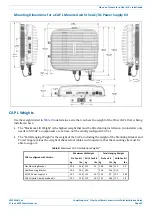CommScope Era
™
Fiber Low Power Carrier Access Point Installation Guide
M0201ANC_uc
Page 24
© June 2019 CommScope, Inc.
Mount the Fiber CAP L
M
OUNT
THE
F
IBER
CAP L
A Fiber CAP L is suitable for indoor and outdoor installations as follows:
•
Indoors—All versions of the Fiber CAP L can be installed indoors.
•
Outdoors—Only Fiber CAP Ls with the optional Fan Kit can be installed outdoors.
Mounting instructions are divided into the sections listed below. Follow the mounting instructions that are
applicable to this installation:
•
"Flat-Surface Mount a CAP L” on page 27
•
"Wall Mount a CAP L” on page 29
–
"Mounting Orientation for Wall Mounts” on page 29
–
"Wall Mount a CAP L Using a Flat Mounting Bracket Kit” on page 30
–
"Mounting Two CAP Ls with a Dual Mounting Kit” on page 31
–
"Mounting a CAP L with an AC/DC Power Supply Kit” on page 38
–
"Mounting a CAP L with a Hybrid Fiber Splice Box Kit” on page 43
•
"Ceiling Mount a CAP L” on page 54
–
"Ceiling Mount a CAP L without a Fan Kit” on page 54
–
"Ceiling Mount a CAP L with a Fan Kit” on page 54
General Mounting Cautions
The following cautions apply to all Fiber CAP L installations; there may be other mounting cautions applicable
to a specific mounting option, which will be defined in the applicable mounting procedure.
Attach all CAP Ls securely to a stationary object as described in this installation guide.
To maintain proper ventilation, keep at least 76 mm (3-inch) clearance around the CAP L.
The installation site must be able to bear the weight of the CAP L; see
.