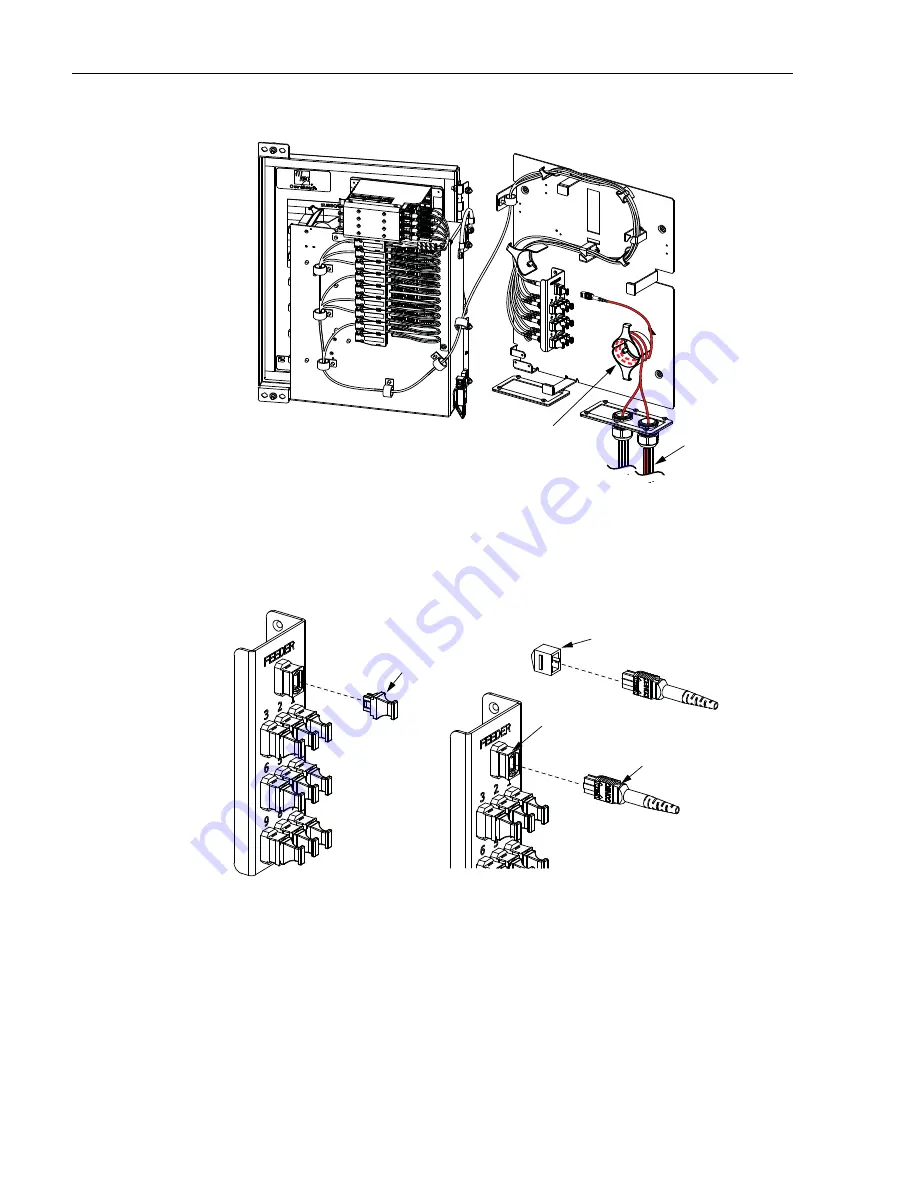
ADCP-96-167 • Issue 5 • July 2016
Page 50
© 2016, CommScope, Inc.
Figure 46. Routing MPO Cables to the Bulkhead Adapter Panel
11. Remove the dust cap from the appropriate bulkhead adapter and the
corresponding MPO cable connector as shown in
.
Figure 47. Connecting MPO Connector to MPO Adapter
12. Refer to
and
,
,
, or
to identify the optical
ports associated with each MPO adapter.
ROUTE EACH MPO CABLE
(ONE SHOWN) TWO TIMES
AROUND CABLE RINGS
NOTE: SHOWN WITHOUT CABINET TO
ALLOW VIEWING OF CABLE ROUTING
MPO
CABLES
24354-A
WHITE
MARK
2. REMOVE DUST
CAP FROM
MPO CONNECTOR
1. REMOVE DUST
CAP FROM
MPO ADAPTER
WHITE
MARK
3. CLEAN CONNECTOR
AND INSERT
INTO ADAPTER
24345-A
















































