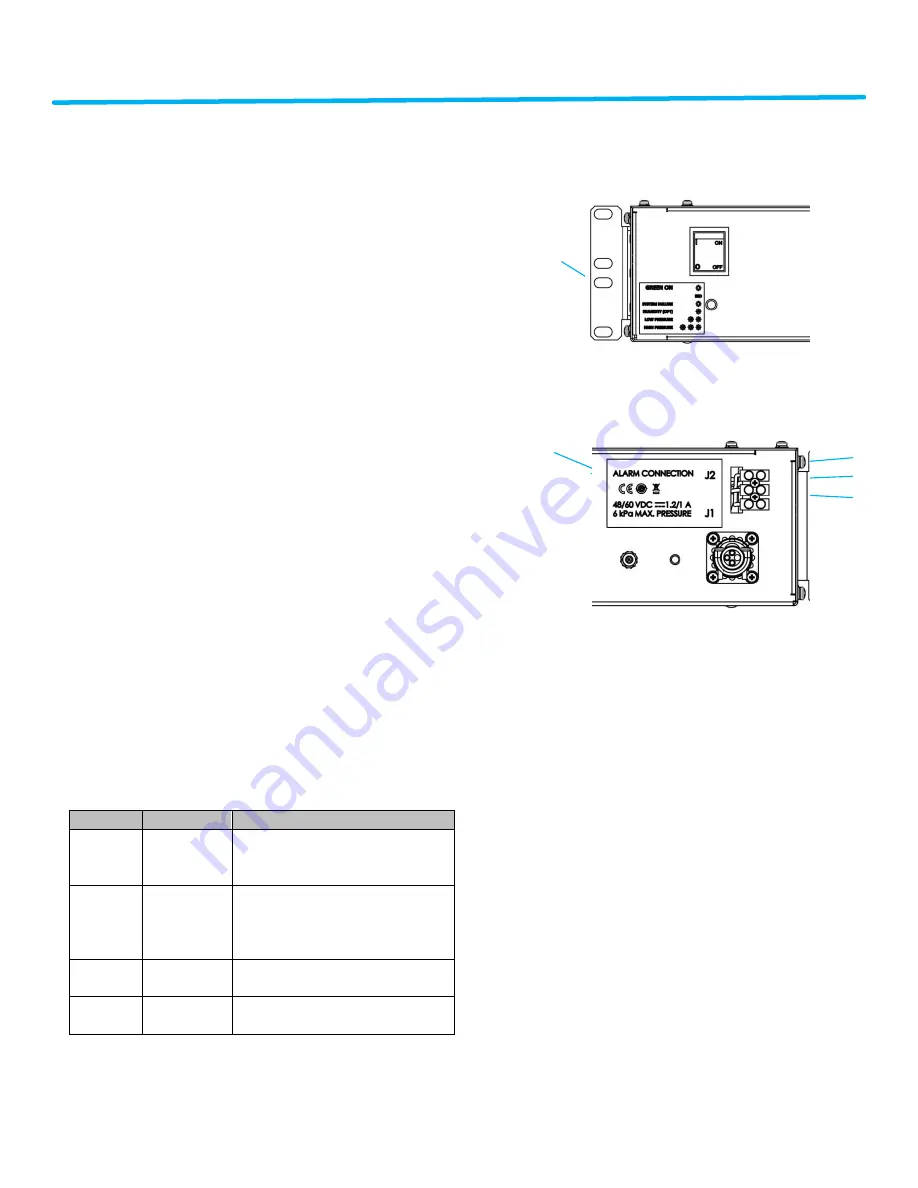
HR300 SERIES DEHYDRATOR USER MANUAL
Page
9
of
12
The first compressor will start and air will begin
flowing to the transmission line(s).
If this is a new installation, the transmission
lines must be purged by creating a small leak at
the far end of the transmission lines and
allowing the dehydrator to pump dry air through
them.
A minimum of three air volume exchanges is
required. If the installation is located in a very
humid area, up to twelve air exchanges may be
necessary to properly purge the transmission
line. The time, in hours, necessary to exchange
the air one time is based on the total air volume
(V) of the waveguide and antenna system.
Purging time (hours) = (3 x V) / 300, where V is
line volume in liters
At the conclusion of the purging cycle, close the
far end of the transmission lines.
5.6
Alarms
The HR300 is equipped with an LED on the front
panel for a visual indication of alarm conditions.
A green LED indicates all is well with the
dehydrator. A solid or blinking amber LED
indicates a problem with the dehydrator.
Blinks
Alarm
Description
Solid
Amber
System
Failure
Indicates a failure of the
controller. Replacement will be
necessary.
1
High
Humidity
(optional)
Indicates output air is above 10%
RH. This can be caused by long
storage periods and should clear
in the first 24 hours of operation.
2
Low
Pressure
Indicates a system pressure
lower than alarm threshold.
3
High
Pressure
Indicates a system pressure
higher than alarm threshold.
If multiple alarms exist at the same time, they
will blink in sequence with approximately two
seconds between.
Front of Chassis
Rear of Chassis
Section 6
Corrective Maintenance and Spare
Parts
The HR300 is designed to be maintenance free.
If you experience any issues with the HR300,
please contact CommScope. See Section 8 for
additional information.
ALARM
SYMBOLS
ALARM
OUTPUT
WIRES COLORS
BLACK (NO)
WHITE (COM)
RED (NC)






























