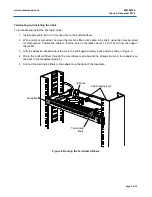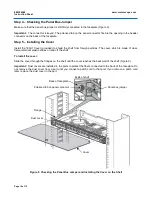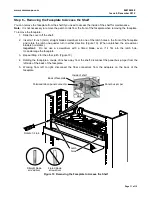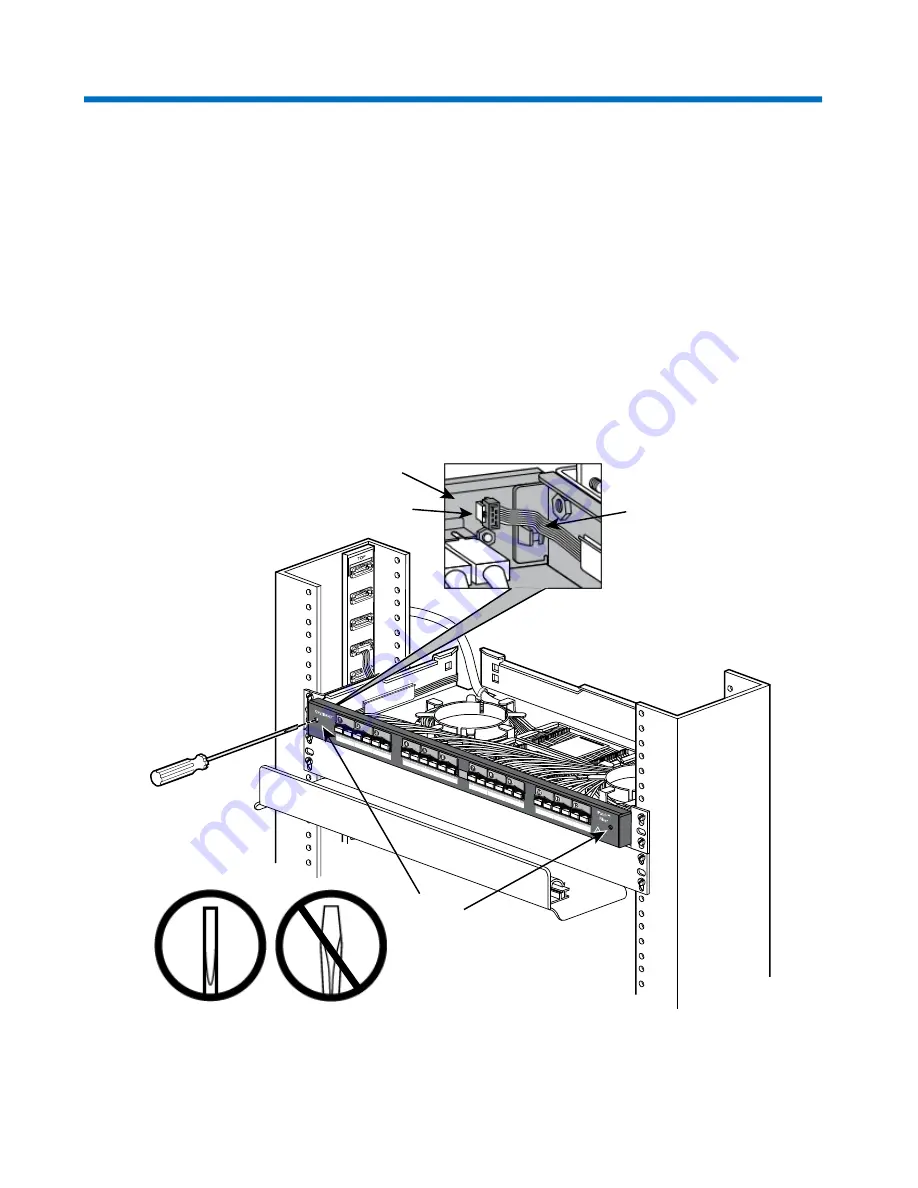
www.commscope.com
860106368
Issue 6, December 2012
Page 11 of 12
Step 6 – Removing the Faceplate to Access the Shelf
You can remove the faceplate from the shelf if you need to access the inside of the shelf for maintenance.
Note:
It is not necessary to remove the patch cords from the front of the faceplate when removing the faceplate.
To remove the faceplate:
1. Slide the cover off the shelf.
2. Insert a 1/8 inch (3mm) straight blade screwdriver into one of the latch holes in the front of the faceplate
and rotate the latch one-quarter turn in either direction (Figure 10). (When unlatched, the screwdriver
blade is horizontal.)
Important:
Do not use a screwdriver with a flared blade, even if it fits into the latch hole.
It can damage the faceplate.
3. Repeat Step 2 for the other latch (Figure 10).
4. Holding the faceplate a couple of inches away from the shelf, disconnect the panel bus jumper from the
left side of the back of the faceplate.
5. Working from left to right, disconnect the fiber connectors from the adapters on the back of the
faceplate.
Figure 10 Removing the Faceplate to Access the Shelf
Rotate 1/4 turn
Latch
holes
Panel bus jumper
Back of faceplate
Polarized tab on panel connector
Inside of shelf
Straight blade
screwdriver
Flared blade
screwdriver