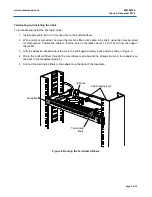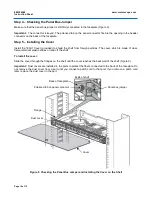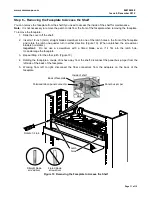www.commscope.com
860106368
Issue 6, December 2012
Page 3 of 12
Important Safety Cautions
•
To reduce the risk of fire, electric shock, and injury to persons, read, understand, and adhere to the following
instructions as well as any warnings marked on the product.
•
Remote risk of electric shock. Never install the product in wet locations or during lightning storms. Never
touch uninsulated communication wires or terminals.
•
Disconnected optical components may emit invisible optical radiation that can damage your eyes. Never look
directly into an optical component that may have a laser coupled to it. Serious and permanent retinal
damage is possible. If accidental exposure to laser radiation is suspected, consult a physician for an eye
examination.
•
Wear safety glasses to install the shelf. Although standard safety glasses provide no protection from
potential optical radiation, they offer protection from accidental airborne hardware and cleaning solvents.
Precautions
•
Fiber optic trunk cable and jumper performance is sensitive to bending, pulling, and crushing. Minimum bend
radius must be maintained during installation per the manufacturer’s specification. Appropriate pulling socks
must be used during installation, and pulling forces shall not exceed manufacturer’s recommendations. MPO
terminated trunk cables may use ribbonized fiber optic cable, which has a preferential bend axis. Use
caution to avoid kinking trunk cables.
•
iPatch
high density fiber MPO adapters are equipped with protective dust caps installed in the front of all
adapters.
•
Prior to installation, clean the trunk cable and jumper connectors per the manufacturer’s recommendations.
•
All wiring that connects to this equipment must meet applicable local and national building codes and
network wiring standards for communication cable.
•
Care should be taken not to compromise the stability of the rack by installation of this equipment.
•
iPatch
high density MPO fiber shelves are for use in restricted access areas only.
IMPORTANT
•
SYSTIMAX 360
iPatch
600A shelves use infrared sensing technology and should be installed where they
are not exposed to direct sunlight or other infrared sources.
Save these instructions.
Step 1 – Applying the Fiber Type Labels (LC Faceplate Only)
When installing a shelf with an LC faceplate, apply one of the color-coded labels provided to each connector
module to indicate the type of fiber optic cable to be used for the module. Place the label just below the
connectors (Figure 1).
Refer to the table below to select the appropriate color of label for each module.
Color
Fiber Type
Aqua
Multimode with 50 µm core diameter—
LazrSPEED
®
Beige
Multimode with 62.5 µm core diameter—
OptiSPEED
®
Blue
Singlemode
Note:
If you are unsure what type of fiber optic cable will be used for each module, you can apply the labels
later, after the shelf has been installed and the cable has been connected to the back of the modules.