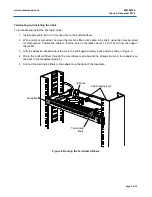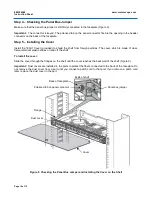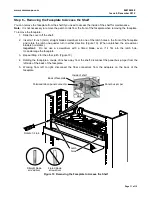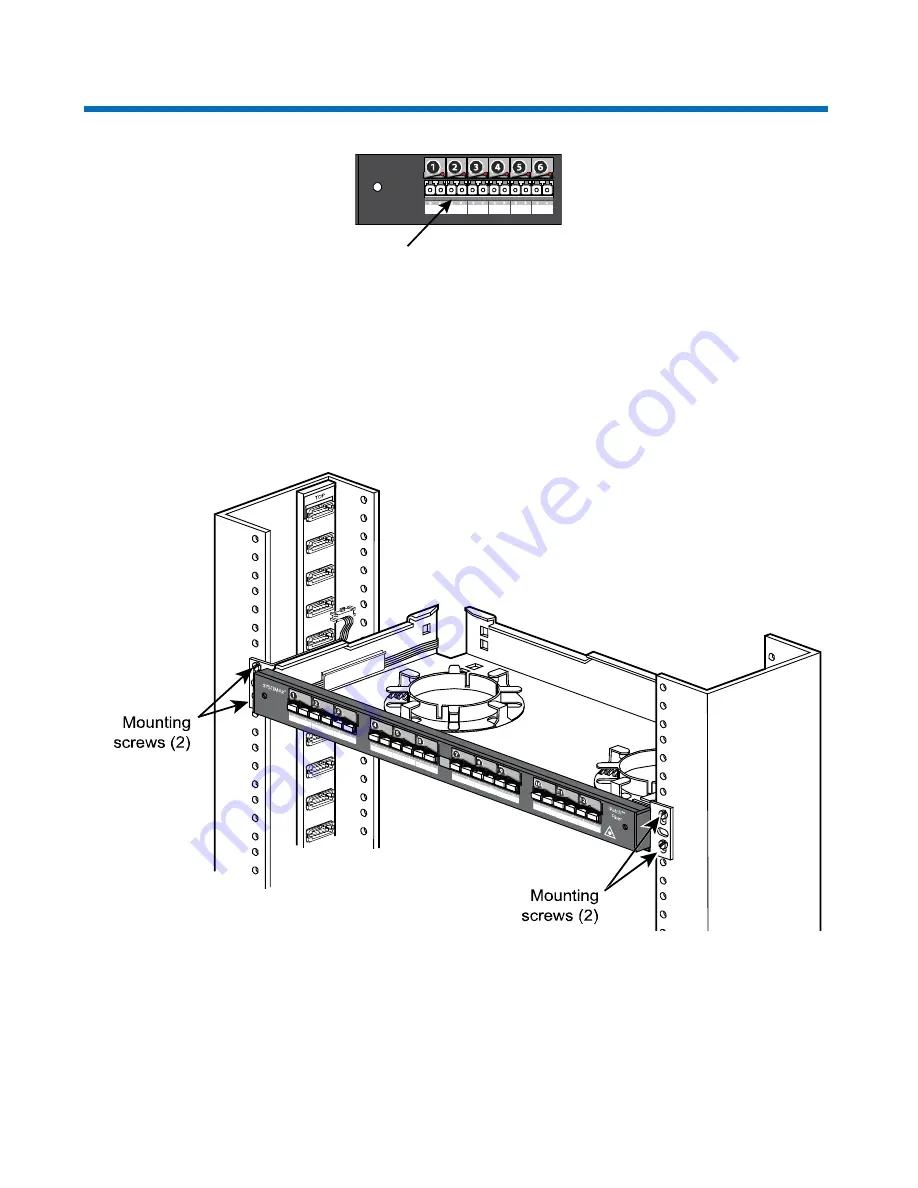
860106368
Instruction Sheet
www.commscope.com
Page 4 of 12
Figure 1 Applying the Fiber Type Labels
Step 2 – Installing the Shelf
When installing multiple shelves in a rack, install the lowest shelf first and work toward the top of the rack.
To install the shelf in the rack:
1. In preparation for installing the shelf, slide the plastic cover off the shelf.
2. Mount the shelf in the rack using the four #12-24 x 3/8 inch screws provided (Figure 2).
Figure 2 Installing the Shelf in the Rack
3. Connect the panel bus jumper to the nearest connector on the panel bus (Figure 3).
Note:
The connector is keyed. The polarized tab on the jumper connector fits into the opening in the
header connector on the panel bus.
Important:
Make sure that the jumper connector is fully seated in the header connector on the panel
bus.
SYSTIMAX
®
Fiber type label