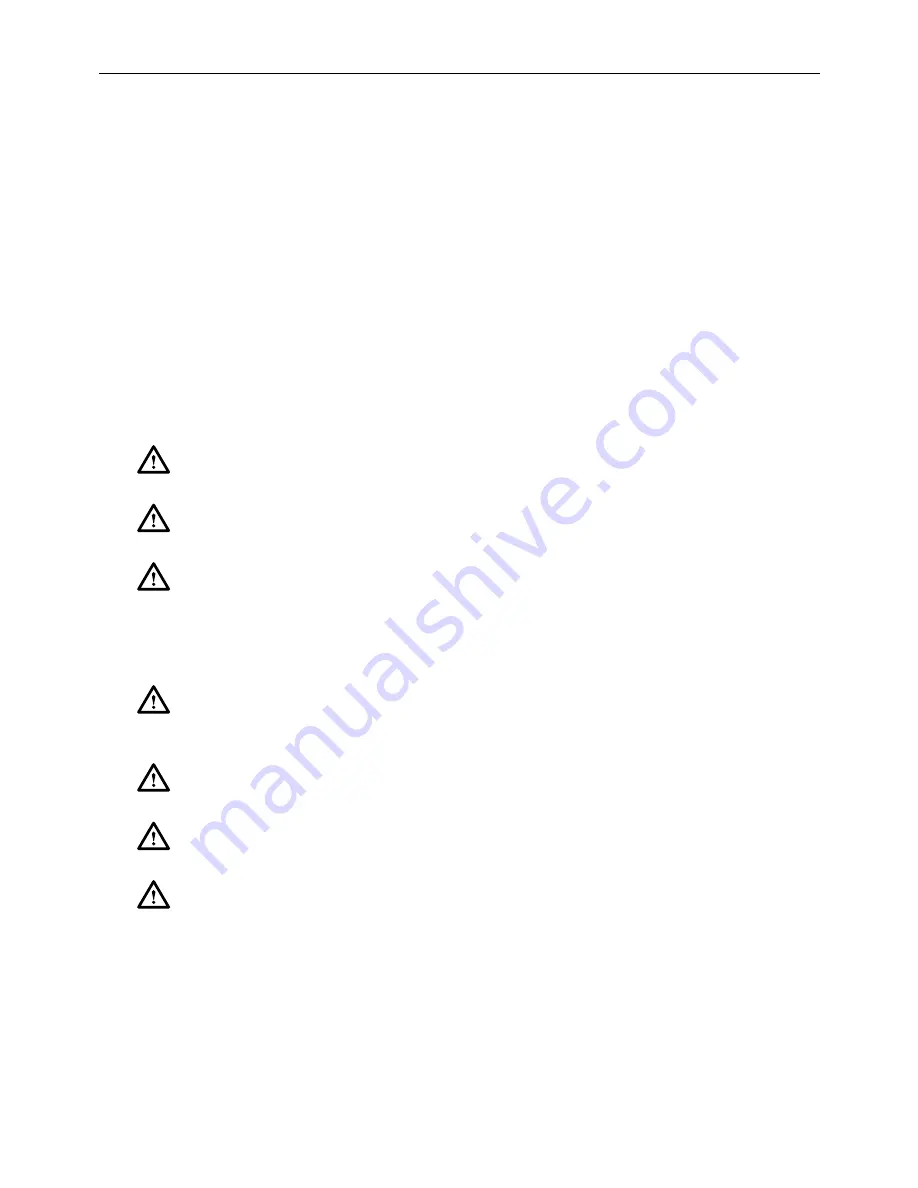
ADCP-93-103 • Issue 3 • November 2016
Page v
© 2017
CommScope
. All Rights Reserved.
ABOUT THIS MANUAL
This manual describes and provides operating instructions for the LGX-Compatible (LSX) 288-
Position Termination With Splicing panel, for the sake of brevity also called the “LSX-288
termination with splicing panel.”
ADMONISHMENTS
Important safety admonishments are used throughout this manual to warn of possible hazards to
persons or equipment. An admonishment identifies a possible hazard and then explains what
may happen if the hazard is not avoided. The admonishments — in the form of Dangers,
Warnings, and Cautions — must be followed at all times. These warnings are flagged by use of
the triangular alert icon (seen below) and are listed in descending order of severity of injury or
damage and likelihood of occurrence.
Danger: Danger is used to indicate the presence of a hazard that will cause severe personal
injury, death, or substantial property damage if the hazard is not avoided.
Warning: Warning is used to indicate the presence of a hazard that can cause severe personal
injury, death, or substantial property damage if the hazard is not avoided.
Caution: Caution is used to indicate the presence of a hazard that will or can cause minor
personal injury or property damage if the hazard is not avoided.
GENERAL SAFETY PRECAUTIONS
Warning: Wet conditions increase the potential for receiving an electrical shock when
installing or using electrically-powered equipment. To prevent electrical shock, never install or
use electrical equipment in a wet location or during a lightning storm.
Warning: Before digging, check with all local utilities for the presence of buried cables or
pipes. Contact with underground cables or pipes, especially electric power cables and gas
service lines, could interrupt local utility service and cause serious personal injury and
extensive property damage.
Danger: Use adequate lifting equipment when moving or installing the cabinet. Verify that the
maximum lift weight rating of the equipment is sufficient to handle the weight of the cabinet.
Danger: Do not stand under a cabinet as it is being hoisted into position for mounting. A failure
of the lifting equipment or apparatus could result in serious personal injury.






































