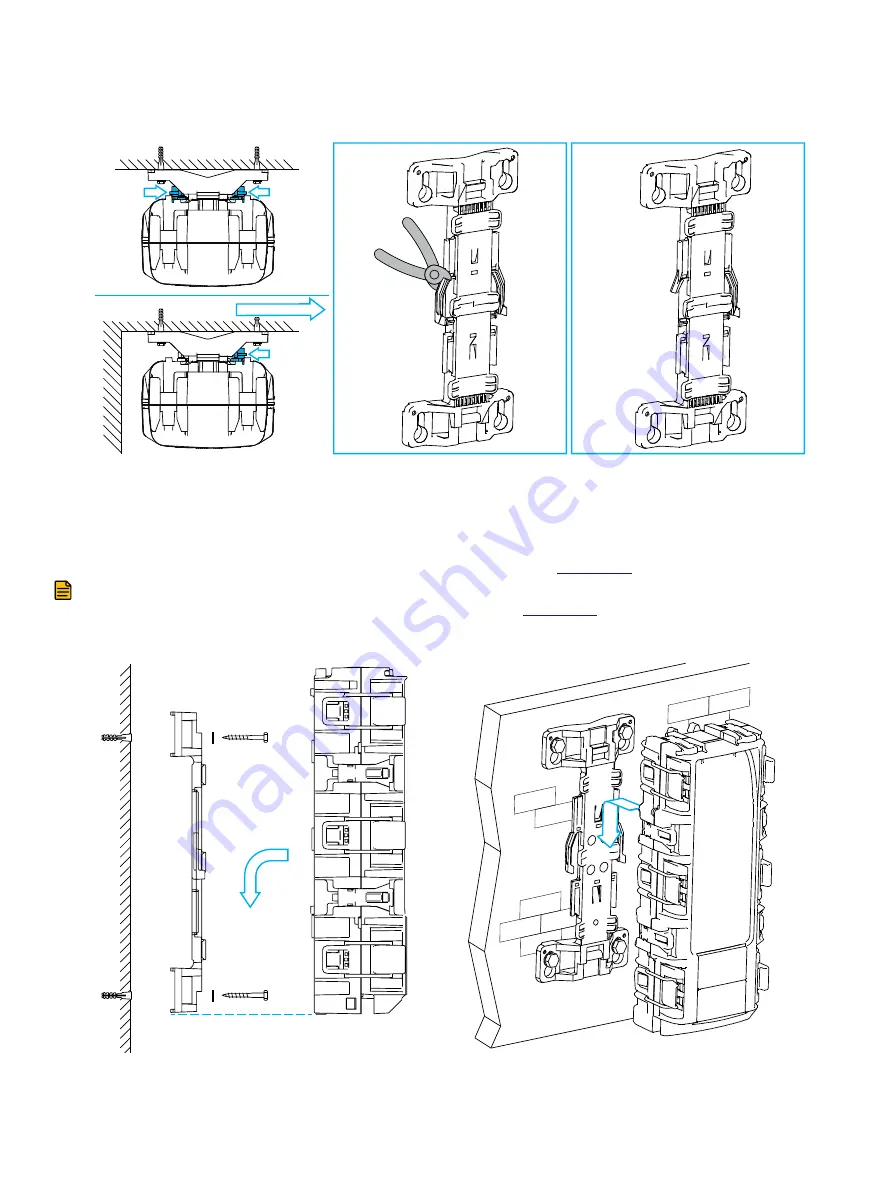
12.1.2
Position the mounting bracket
The mounting bracket should be positioned in such a way that both locking tabs are accessible (figure A) when the clo-
sure is mounted on the mounting bracket. If it is not possible to position the mounting bracket with free access to both
locking tabs (figure B), remove the locking tab that will be not accessible before mounting the mounting bracket.
A
B
1
2
1 Position the mounting bracket on its mounting location. Ensure the correct orientation of the mounting bracket.
Select the locking tab that will not be accessible after mounting the closure. Cut away the locking tab with a side
cutter.
2 Mounting bracket ready to install as described in section Wall mounting
Note:
Make sure the cables allow the closure to make an upward movement to detach the closure from the mount-
ing bracket (see section Detach closure from the mounting bracket
12.1.3
Wall mounting
1 Using the mounting bracket as a template, mark the mounting screw locations on the selected surface for the
page 20 / 24
© 2021 CommScope, Inc. All Rights Reserved





































