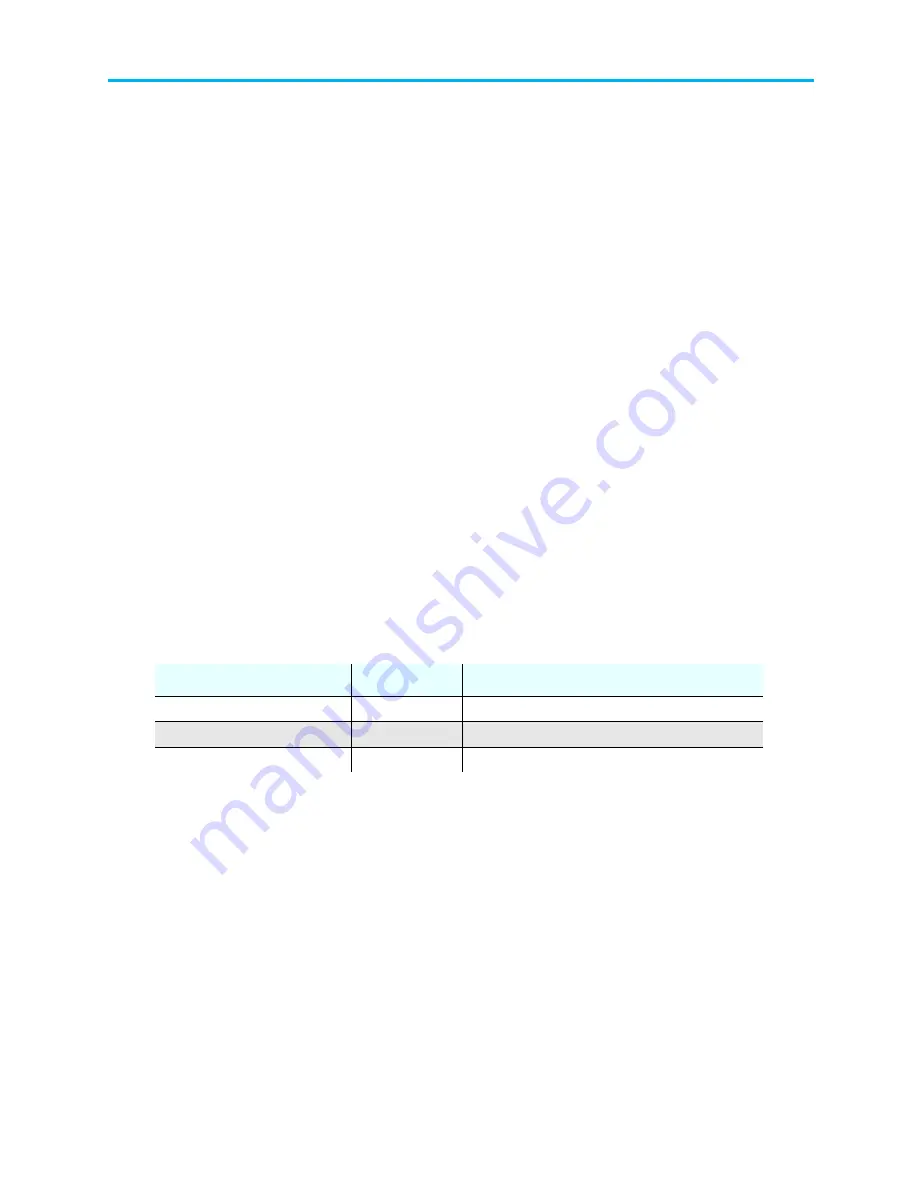
Page 6 of 20.
© 2019 CommScope, Inc.
TC-96282-IP
2
Unpacking and Inspection
Use the following procedure to unpack and inspect the splice cabinet.
1.
Inspect the exterior of the shipping container(s) for evidence of rough handling that may
have damaged the components in the container.
2.
Unpack each container while carefully checking the contents for damage.
3.
http://www.commscope.com/SupportCenter
4.
Save all shipping containers for use if the equipment requires shipment at a future date.
3
Mounting the Cabinet
3.1 Mounting Options and Tools
The Universal Mount Splice Cabinet can be mounted on a 19-inch or 23-inch equipment rack or
4-post frame. Alternatively, the cabinet can be mounted on a wall.
Mounting brackets must be separately ordered; for catalog numbers and Material IDs (MIDs),
refer to
A Phillips #2 screwdriver is required in all installations. In addition, a level is required for wall
mounting.
3.2 Mounting on Two-Post Equipment Rack
The cabinet can be mounted on a 2-post 19-inch or 23-inch equipment rack using the mounting
brackets identified in
(separately ordered).
The door must be fastened to the cabinet
when mounting the cabinet on an equipment rack.
Note:
The 24 tray splice cabinet (ODF-SPLCAB-24) is shown in figures, Same process is
valid for the 12 tray splice cabinet (ODF-SPLCAB-12).
Note:
If mounting the 12 tray splice cabinet (ODF-SPLCAB-12) to an equipment rack, only 4
of the 6 brackets are used.
Table 2: Mounting Bracket Kits
Kit Catalog Number
MID
Description
ODF-ACC-BRK-19
760245549
19-inch mounting brackets kit
ODF-ACC-BRK-23
760245550
23-inch mounting brackets kit
ODF-ACC-BRK-WM
760245551
Wall mounting brackets kit






































