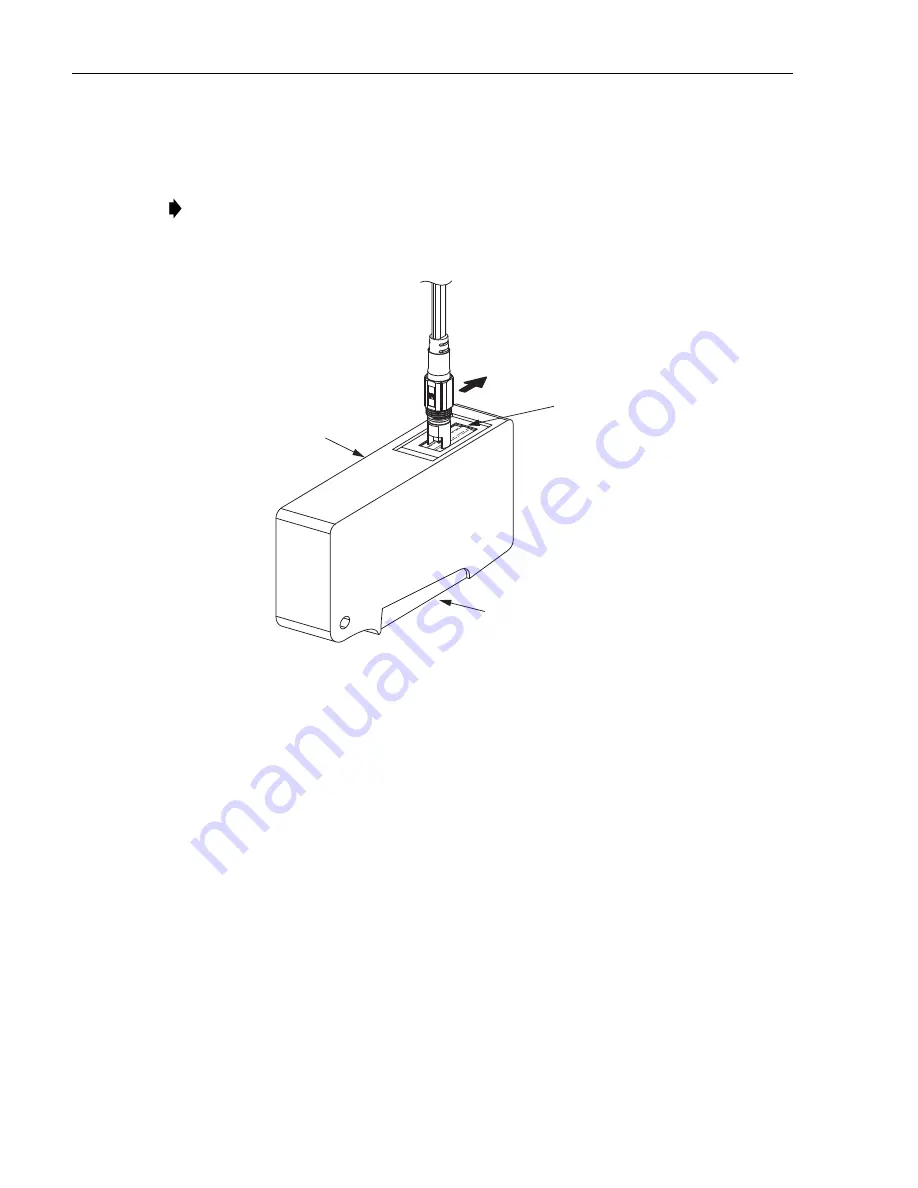
ADCP-96-040 • Rev D • January 2018
Page 18
© 2018, CommScope, Inc.
5. Hold the end-face of the drop cable connector perpendicular to the cleaning tape
and with the
high side
of the connector pointing in the direction of cleaning as
shown in
Figure 19
.
Figure 19. Cleaning Drop Cable Connector
6. With
light pressure
, slide the connector end-face once across the tape in the
direction shown using a smooth linear motion. Do not press too hard and do not
repeat the cleaning motion with the same tape.
7. Release the lever on the underside of the cassette to close the tape shutter.
8. Repeat steps 3 through 6 until the connector has been cleaned three times.
9. When the connector is clean, reinstall the drop cable dust cap and tighten until
finger tight.
7.2
MST Adapter/Connector Cleaning Procedure
Cleaning kit (FHD-ACC-CLNKIT1) is required for this procedure. Use the following
procedure to clean the MST optical port adapters and the internal connectors:
1. Using a 216B key tool, unthread the optical port dust cap from the optical port
adapter.
2. Locate the dry swabs that are provided with the connector/adapter cleaning kit.
Note:
The drop cable connector uses angled SC type connectors. Make sure the
high side of the connector end-face is pointing in the direction of the cleaning
motion.
DIRECTION
OF CLEANING
RAISED
PLATEN STRIP
BENEATH WIPE
20402-A
CLEANING
CASSETTE
REPEAT CLEANING PROCEDURE
THREE TIMES USING A CLEAN
TAPE FOR EACH PASS. RELEASE
AND RE-SQUEEZE LEVER TO
ADVANCE THE TAPE
LEVER



































