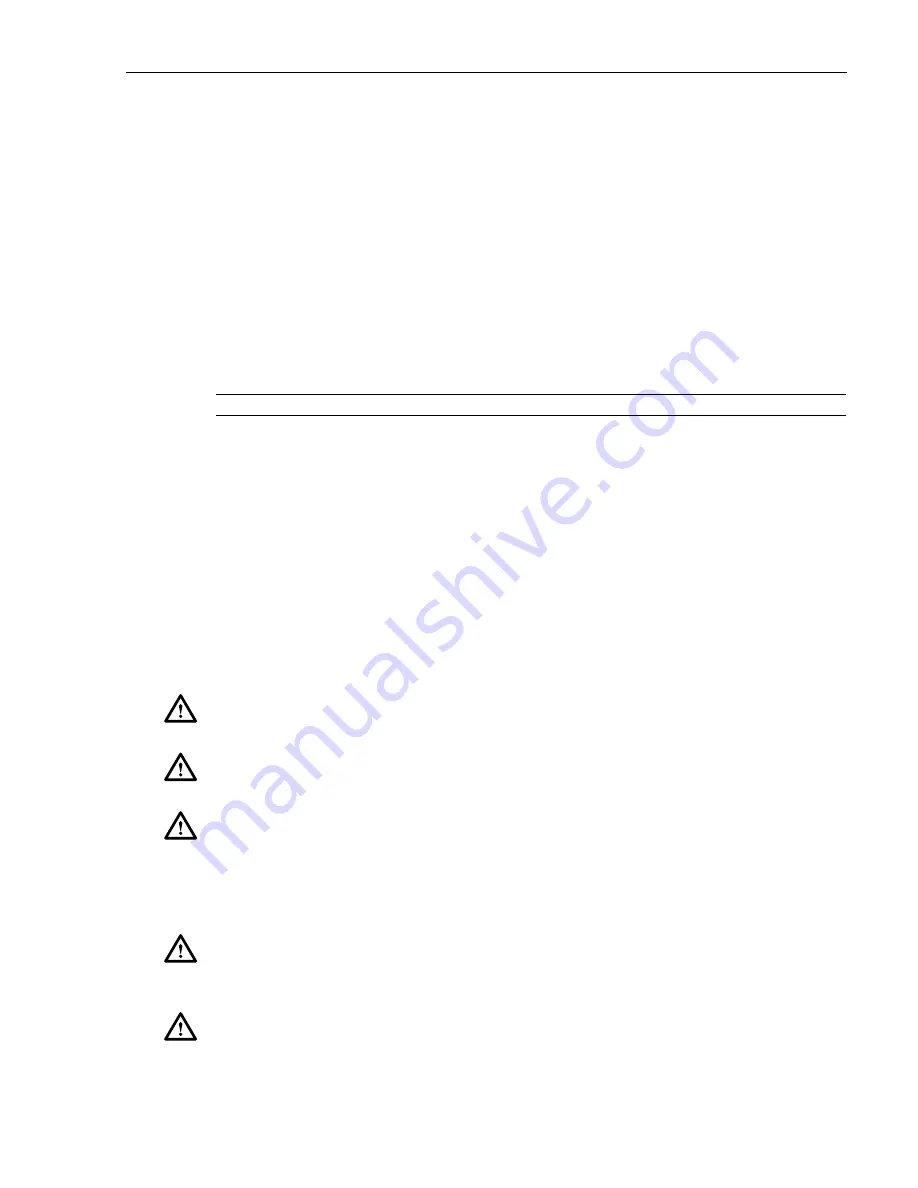
ADCP-96-159 • Issue 4 • March 2017 • Preface
Page 3
© 2017, CommScope, Inc. All Rights Reserved.
ABOUT THIS MANUAL
This publication provides user information for the OmniReach DLX Mini Multiport Service
Terminal (MST) which includes the models designated MST-04D, MST-06D, MST-08D and
MST-12D. The topics covered include a basic description of the MST; installation and mounting
guidelines; and procedures for using and maintaining the hardened connectors and adapters.
RELATED PUBLICATIONS
Listed below are related manuals and their publication numbers. Copies of these publications can
be ordered by contacting the CommScoope Technical Assistance Center (refer to
CommScope OmniReach® DLX™ Connector and Adapter Cleaning Instructions
96-163
Universal Mounting Bracket Strand-Mount Installation Instructions
96-124
ADMONISHMENTS
Important safety admonishments are used throughout this manual to warn of possible hazards to
persons or equipment. An admonishment identifies a possible hazard and then explains what
may happen if the hazard is not avoided. The admonishments — in the form of Dangers,
Warnings, and Cautions — must be followed at all times. These warnings are flagged by use of
the triangular alert icon (seen below) and are listed in descending order of severity of injury or
damage and likelihood of occurrence.
GENERAL SAFETY PRECAUTIONS
Title
ADCP Number
Danger: Danger is used to indicate the presence of a hazard that will cause severe personal
injury, death, or substantial property damage if the hazard is not avoided.
Warning: Warning is used to indicate the presence of a hazard that can cause severe personal
injury, death, or substantial property damage if the hazard is not avoided.
Caution: Caution is used to indicate the presence of a hazard that will or can cause minor
personal injury or property damage if the hazard is not avoided.
Warning: Wet conditions increase the potential for receiving an electrical shock when
installing or using electrically-powered equipment. To prevent electrical shock, never install or
use electrical equipment in a wet location or during a lightning storm.
Caution: Fiber optic cables may be damaged if bent or curved to a radius that is less than the
recommended minimum bend radius. Always observe the recommended bend radius limit when
installing fiber optic cables and patch cords.






































