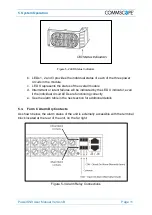7
.
Installation Guidelines
Page 22
PowerShift User Manual Version B
7. Installation Guidelines
IMPORTANT
: For detailed installation procedures see the product web page
referenced in Section 3.
The following information provides general guidelines for on-site installation of the
PowerShift system.
7.1.
Test Tools
In addition to the standard tools used for hardware installation, the following
additional tools are useful for PowerShift installation testing.
a. DC voltmeter or multi-meter
b. DC inductive (clamp-on) current meter
7.2.
General Installation Approach
If practical, start by installing the cable connections for just one Remote initially and
perform a power up test. This provides a sanity check of some basic things such as
confirming proper voltage polarity and confirming the system can perform a
successful cable resistance calibration.
Following is a general approach to performing the installation.
a. After mounting the Base Unit and capacitive jumper, select one Remote to
test (e.g., a Remote with easy access for disconnecting/reconnecting the
input power cable)
b. For the selected Remote, make the required cable connections between
the Base Unit input terminals and output terminals
c. Connect the trunk cables to the capacitive jumper at the far end, but do not
connect the capacitive jumper output to the Remote
d. Make sure the power connector (or exposed cable ends) at the output of
the capacitive jumper are safe from being shorted, and prepare to make a
measurement with the DC volt-meter
e. Close the applicable DC power plant breaker to apply input power to the
Base Unit module, then wait approximately 30 seconds for the cable
resistance calibration sequence to successfully complete
f. Using the volt-meter, check for proper voltage and polarity at the end of the
Remote power cable
•
The voltage value will depend on the factory set-point for the module,
but should generally be around 53 to 56 volts (without the Remote
connected to the capacitive jumper output)