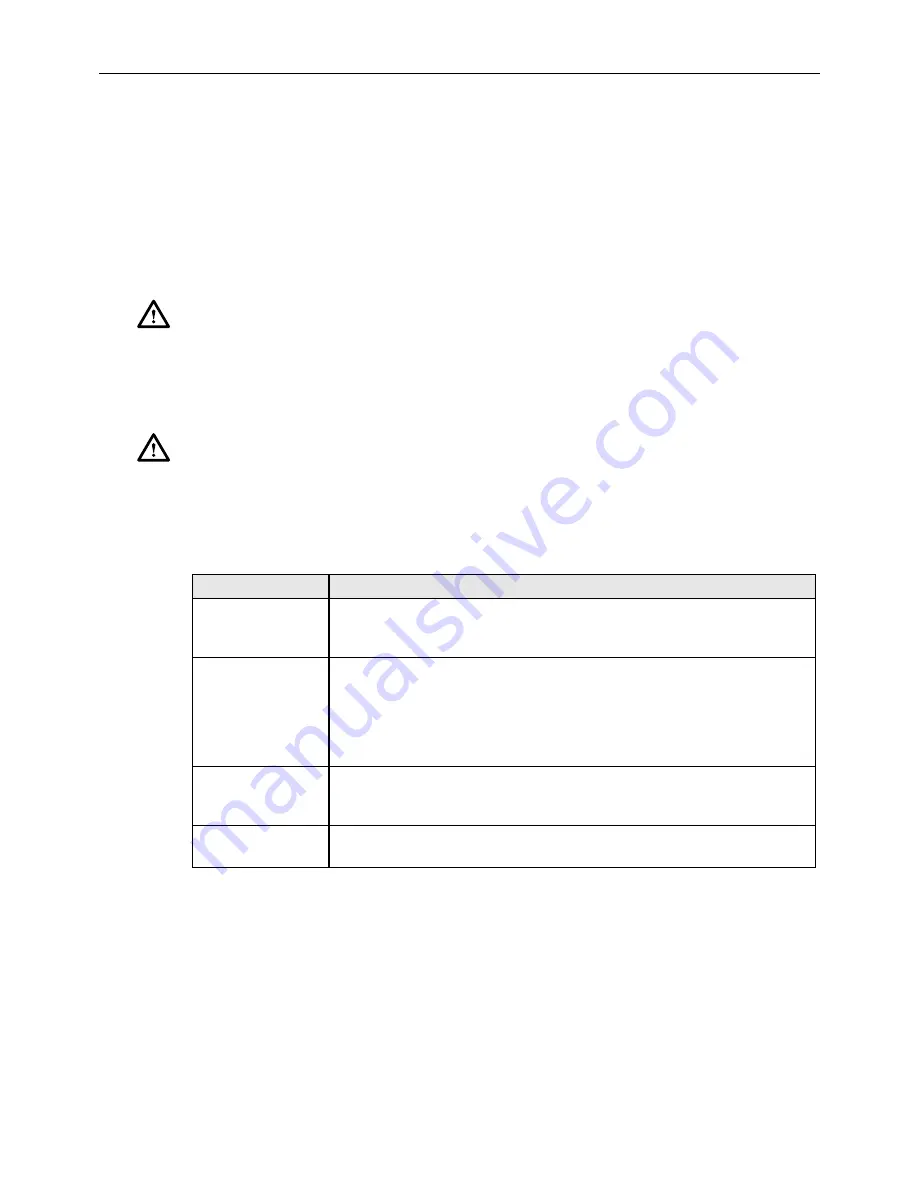
ADCP-92-309 • Issue 4 • July 2016
Page 4
© 2016
CommScope
. All Rights Reserved.
3. If damage is found or parts are missing, file a claim with the commercial carrier and notify
CommScope Customer Service. Save the damaged cartons for inspection by the carrier.
4. Refer to
Section 4 Technical Assistance
if you need to contact CommScope.
5. Save all shipping containers for use if the equipment requires shipment at a future date.
The following procedures provide the necessary instructions for installing and wiring a chassis
in an equipment rack.
3
CHASSIS INSTALLATION
Tool and hardware requirements are listed in
Table 2
.
3.1
Rack Installation
This procedure provides instructions for installing the chassis in a 19-inch (482.6mm)
equipment rack. Check the work order to determine the chassis location in the rack. Mounting
hardware is shipped loose. Each chassis is secured with either 12-24 screws, M6 hardware, or
TrueNet
®
quick fit hardware depending on the rack used.
1. Obtain the following tools and equipment:
• Flat blade or Phillips screwdriver (type to match mounting screws)
Caution: This equipment is to be installed only in Restricted Access Areas (dedicated
equipment rooms, equipment closets, etc.) in accordance with Articles 110-16, 110-17, and 110-
18 of the National Electrical Code, ANSI/NFPA 70.
Warning: To prevent electrical shock, never install chassis in a wet location or during a
lightning storm. When installing or modifying telephone lines, disconnect lines at the network
interface before working with uninsulated lines or terminals.
Table 2. Installation Tools and Hardware Needs
CONSIDERATION
DESCRIPTION
Tools Needed
#1 Phillips Screwdriver,
#2 Phillips Screwdriver
3/16” Standard Screwdriver
Rack Mounting
19” EIA/WECO/ETSI Rack Mounting
Use supplied #12-24 screws and #2 Phillips Screwdriver to secure the chassis
to the rack or cabinet or
Use supplied M6 screws, cage nuts and #2 Phillips Screwdriver to secure the
chassis to the rack or cabinet or
Use TrueNet
®
Frame “quick fit” solution.
Grounding
Secure chassis to ground. Use #1 Phillips Screwdriver to tighten the 10-32
screws through the ground lug (provided) into the chassis ground PEM nuts.
Ground cables are NOT provided with the chassis.
Incoming IFC Cable
Clamping
Use supplied cable clamps and 3/16” standard screwdriver to secure the
incoming IFC cable.



























