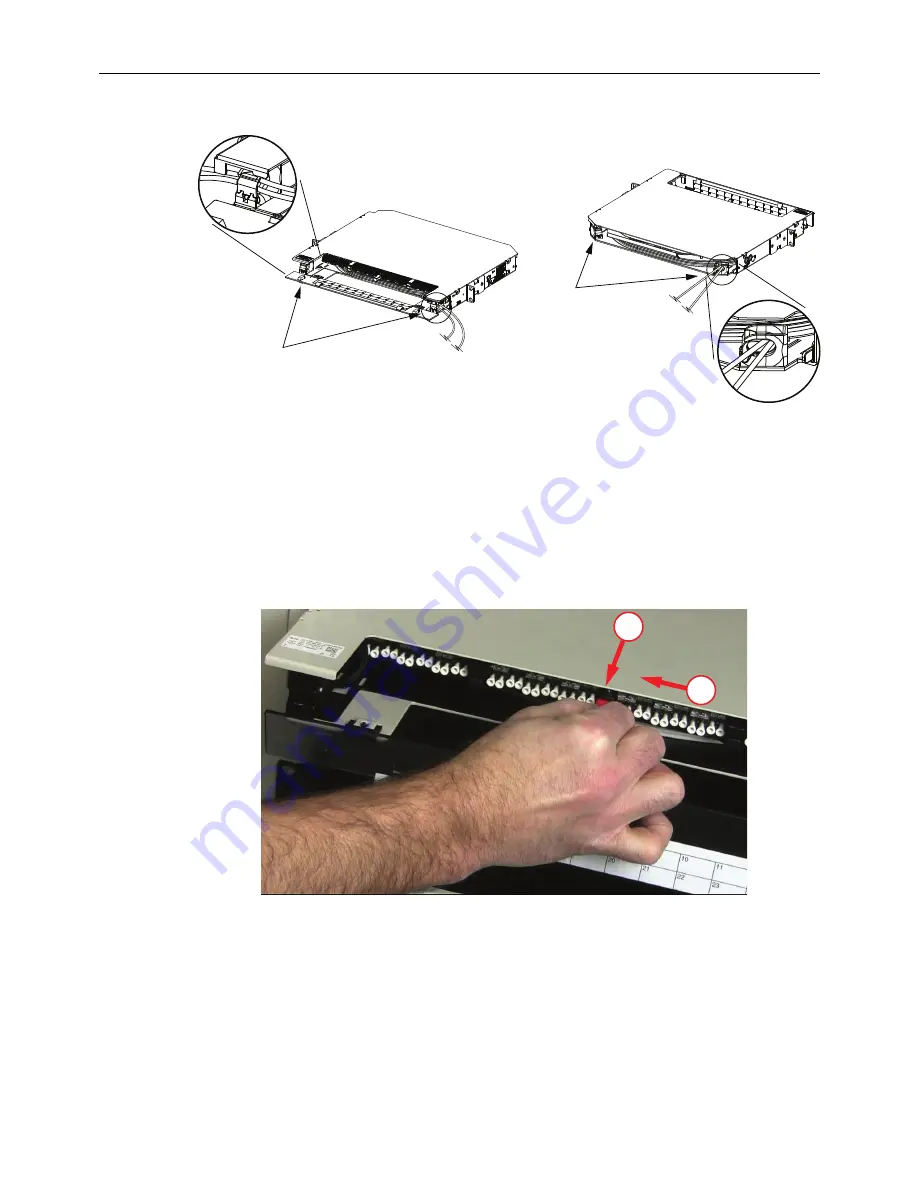
TECP-90-814 • Rev C • October 2020
Page 33
© 2020
CommScope
. All Rights Reserved.
Figure 43. Ensuring Microcable is In Cable Retainer
7. After paying out cable as required:
a. Adjust the microcables so any excess slack is accumulated at the Rapid Fiber Panel
and then rewind the slack on the spool.
b. Rotate the tray clockwise and pull the tray forward to the locked operation position as
Figure 44. Pulling Tray Forward to Locked Operation Position
8. Locate and install the front port designation plate as shown in
. Slide in the
designation plate until it reaches the detents and snaps into place
26155-A
REAR CABLE
RETAINERS
FRONT CABLE
RETAINERS
FRONT CABLE
RETAINER DETAIL
REAR CABLE
RETAINER DETAIL
25910-A
1
2









































