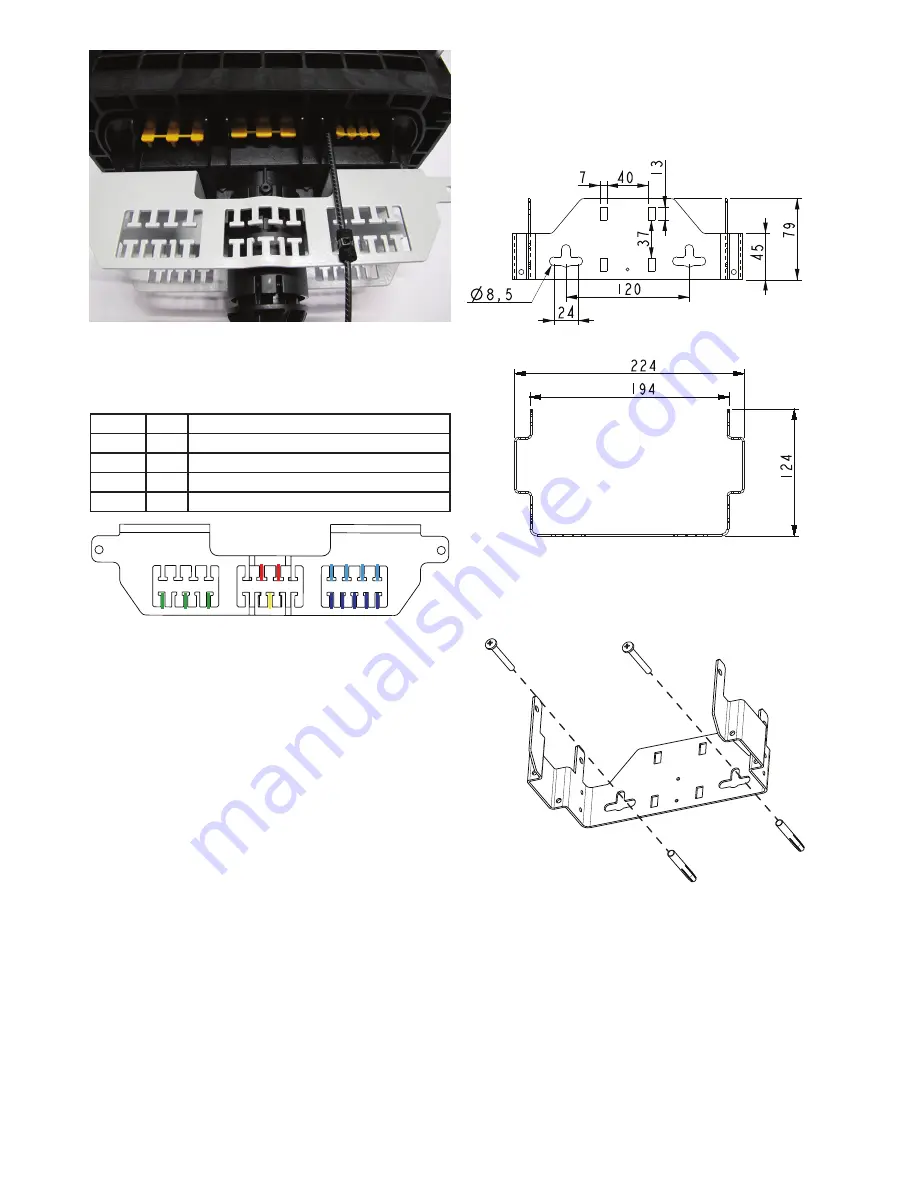
Page 26 of 28
© 2019 CommScope, Inc. All Rights Reserved
17.
Mounting bracket
17.1. Dimensions
17.2. Mount the enclosure
17.2.1. Wall mounting
Position the bracket on the wall and mark the position of the
screws. Drill 2 holes of M8 and insert the plugs. Tighten the
screws with a socket wrench.
(0.33’’)
(0.95’’)
(4.72’’)
(8.82’’)
(7.64’’)
(0.27’’)
(1.57’’)
(1.46’
’)
(0.51’
’)
(1.77’
’)
(3.11’
’)
(4,88’
’)
16.3.
Secure the cable to the bracket. Make sure
the cable makes a straight line. To define the T-shape
corresponding the cable’s position, consult table and image
below:
yellow
1-out
middle T-shape bottom row
red
2-out
two middle T-shapes top row
green
3-out
middle, and outer T-shapes bottom row
light blue
4-out
all T-shapes top row
dark blue
5-out
all T-shapes bottom row



































