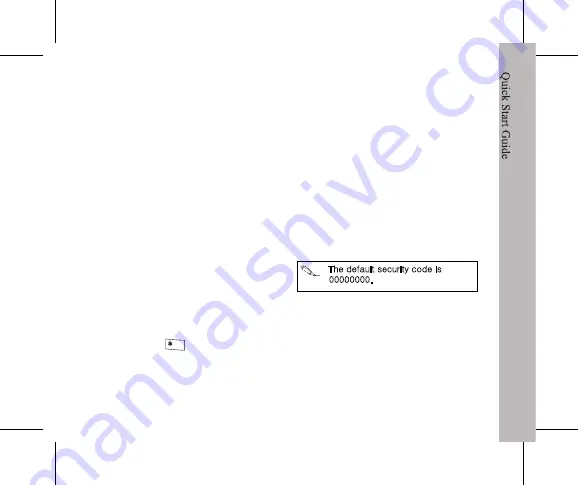
Q
ui
ck
S
ta
rt
G
ui
de
11
Phone Settings
To adjust volume
During a phone conversation,
press the navigation key to
increase or decrease the volume.
To set the ringtone
1.
Select
Menu
>
Settings
>
Sounds & alerts
>
Ringtone
.
2.
Select
Line 1 calls
or
Line 2
calls
.
3.
Select the ringtone from the
list.
4.
Press the
Confirmation
key.
To adjust other settings, the
following submenu items are
available:
• Ring volume
• Silent mode
• Increasing ring
• Vibrating alert
• Message alert
• Key sound
ΣΖΤΤ͑ΒΟΕ͑ΙΠΝΕ͑ΥΙΖ͔͑͑ΜΖΪ͑ΥΠ͑ΦΚΔΜΝΪ͑
ΤΨΚΥΔΙ͑ΥΙΖ͑ΡΙΠΟΖ͑ΥΠ͑΄ΚΝΖΟΥ͑ΞΠΕΖ͟
To set the alarm
1.
From the main screen, select
Menu
>
Applications
>
Alarm
>
Alarm
.
To set recurrent alarm, select
Menu
>
Applications
>
Alarm
>
Recurrent alarm
.
2.
Enter the time to sound the
alarm.
3.
Press the
Confirmation
key
to save settings.
Q
uic
k S
tar
t G
uid
e
12
To change the date and time
1.
From the main screen, select
Menu
>
Settings
>
Initial
Setup
>
Time & date
.
2.
Select the submenu to
change.
3.
Enter the desired value.
4.
Press the
Confirmation
key
to save settings.
To change profile
1.
Select
Menu
>
Settings
>
Profiles
.
2.
Select profile from the list.
3.
Press the
Confirmation
key.
To lock / unlock keypad
• Press the
key, then select
Lock / Unlock
.
To reset all settings
You can easily reset the phone to
its default settings.
1.
Select
Menu
>
Settings
>
Initial Setup
>
Reset
settings
.
2.
Select
Continue
>
Continue
to start the reset.
To reset all settings and erase all
user data select Menu > Settings
> Initial Setup > Master Reset.
a/A
΅ΙΖ͑ΕΖΗΒΦΝΥ͑ΤΖΔΦΣΚΥΪ͑ΔΠΕΖ͑ΚΤ͑
͟͡͡͡͡͡͡͡͡







































