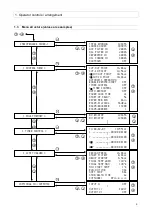5. Extended functions
17
Here you must enter the code: 3031.
If the code is entered correctly, the following message
appears:
CODE:
UNLOCK
(for 1 second)
If the code is entered incorrectly, the following message
appears:
CODE:
LOCK
(for 1 second)
The display then automatically jumps back to where it
started from.
5.7 Replacing the DELCOS
Pro
(SETUP-
CODE)
Once the new DELCOS
Pro
has been fitted in your
compressor, switch the main switch back on.
The following now appears on the display:
*** COMPAIR ***
SETUP-CODE 1: 0000
You will find the setup codes on a sticker (see Fig. 3) in
the compressor switch panel (see Fig. 4). You can now
use the
or
keys to enter the first setup code.
Please confirm your entry using the
key. The whole
process now has to be repeated twice for codes 2 and
3.
If you have entered a code incorrectly, the indication
immediately jumps back to code 1. You then have to re-
enter all three codes.
If you have correctly entered the codes, the machine
will have automatically been switched to its delivery
status.
The language has now been reset to English. If you
need a different language, please set this as described
in section 2.1.
You now have to set the maximum and minimum
supply pressure. You will find the precise description for
this process in the Default settings section.
You then have to repeat the individual programming for
the inputs and outputs. Consult your compressor's
circuit diagram for this. It contains information about
how the inputs and outputs were programmed.
The Menu section
[Option. inputs/outputs]
contains an accurate description of how to program
inputs and outputs.
Fig. 3 Setup code sticker
Sticker
Sticker
Fig. 4 Compressor with open switch panel