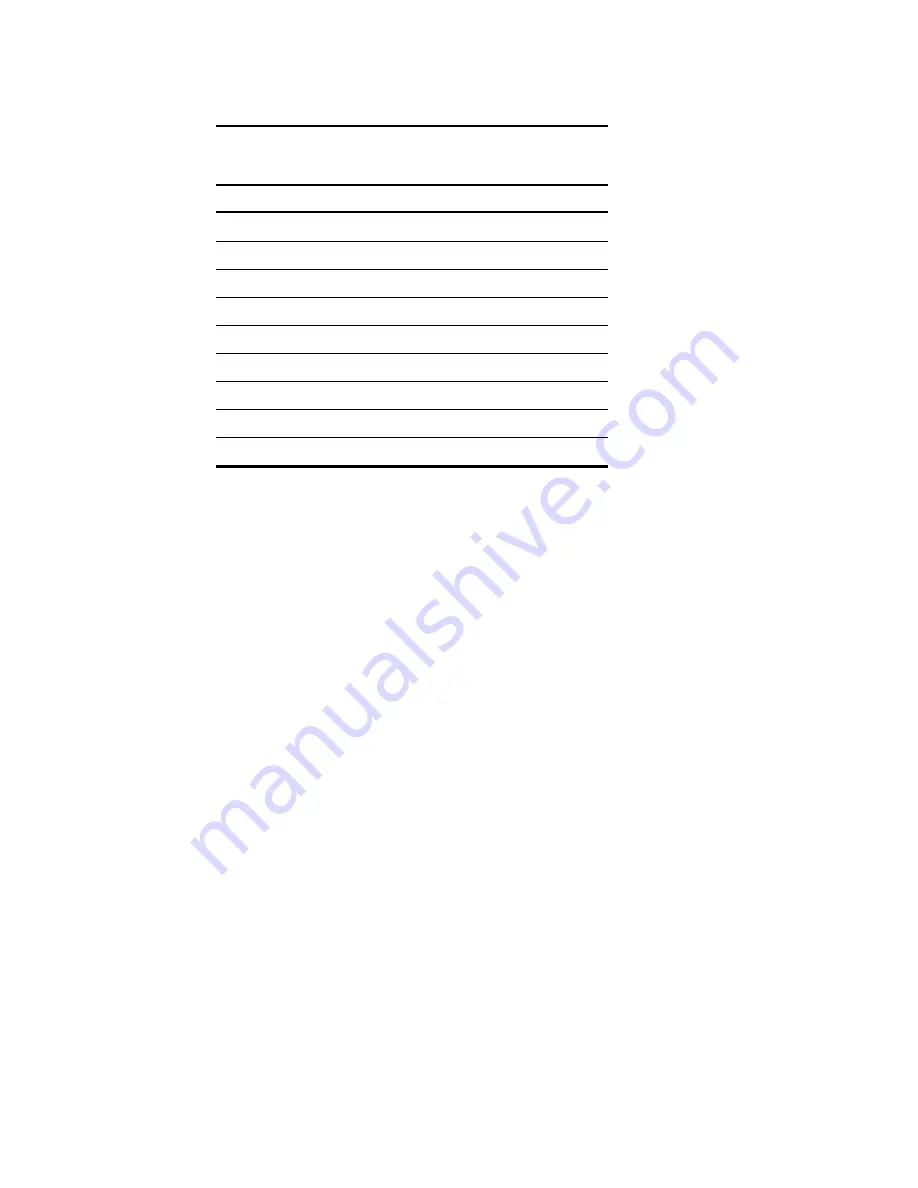
Operation
4-5
Compaq Confidential – Need to Know Required
Writer:
Bob Young
Project:
Compaq StorageWorks SSL2000 Series Library Reference Guide
Comments:
Part Number:
187193-001
File Name:
e-ch4 Operation.doc
Last Saved On:
4/17/00 9:11 AM
Table 4-2
Library Control Panel
Figure Legend
Description
1
Ready LED
2
User cleaner LED
3
Drive fault LED
4
Loader fault LED
5
Display panel
6
Escape button
7
Enter button
8
Scroll up button
9
Scroll down button
LED Indicators
There are four LED indicators on the control panel, labeled Ready (green),
Use Cleaner (yellow), Drive Fault (red), and Loader Fault (red).
The Ready LED (green) lights when the Library
is ready to accept commands
from the host computer. The Ready LED goes out when you enter the Menu
mode, indicating that the Library
is offline.
The Use Cleaner LED (yellow) indicates that one or more of the drives in the
Library
needs cleaning. Perform a cleaning operation as described in Chapter
5, “Maintenance.” When the Use Cleaner LED lights, you can find out which
drive needs cleaning by selecting Cleaning Needed on the Drive Status
submenu.
When either the Drive Fault or the Loader Fault LED (red) lights, a Fault
screen appears on the LCD display. The Fault screen is described later in this
chapter.
See Chapter 6, “Troubleshooting,” for a list of Fault Symptom Codes (FSC)
and Error Recovery Procedures (ERP).















































