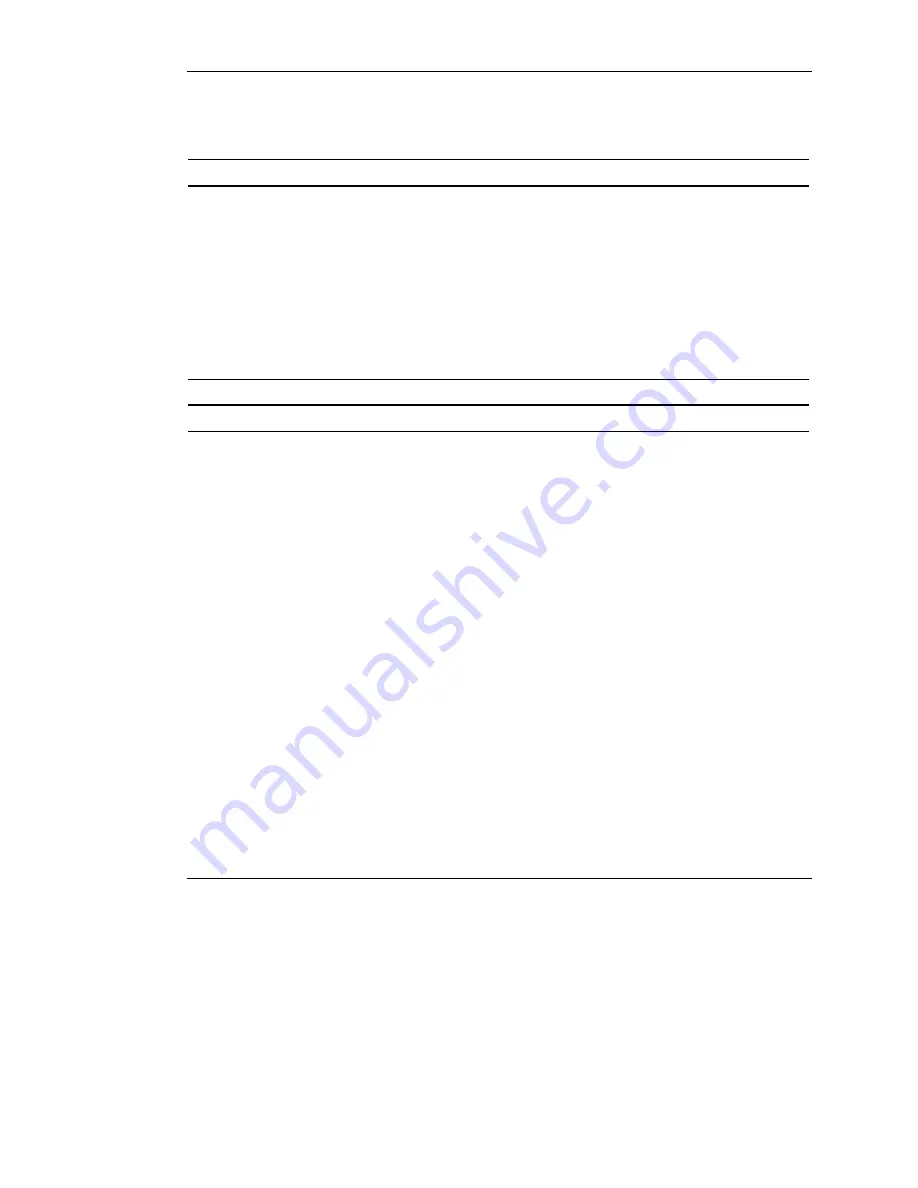
Troubleshooting
D-6
Compaq ProLiant BL20p Server Blade Setup and Installation Guide
COMPAQ CONFIDENTIAL
Writer: Christine Portillo File Name: h-appd Troubleshooting.doc
Codename: AvX Part Number: 307131-001 Last Saved On: 11/1/02 1:05 PM
Table D-3: Is the Server Blade System Power LED Green?
Answer Possible
Reasons Possible
Solutions
No, it is amber
Power On/Standby button has not
been pressed firmly.
The NIC module or Smart Array 5i
Controller is unseated.
The system may have experienced
a short.
The power converter module,
system board, SCSI backplane,
and/or power button/LED board
may need to be replaced.
Firmly press the Power On/Standby
button.
Restart the server blade through the iLO
Virtual Power button feature.
Reseat the NIC module or Smart
Array 5i Controller module.
If the system power LED is still not
green, and if the server blade internal
health LED is amber or red, refer to
Table D-4.
Yes
If the system power LED is green, refer to Table D-4.
Note:
For LED locations and functions, refer to Appendix E, “LEDs and Switches.”















































