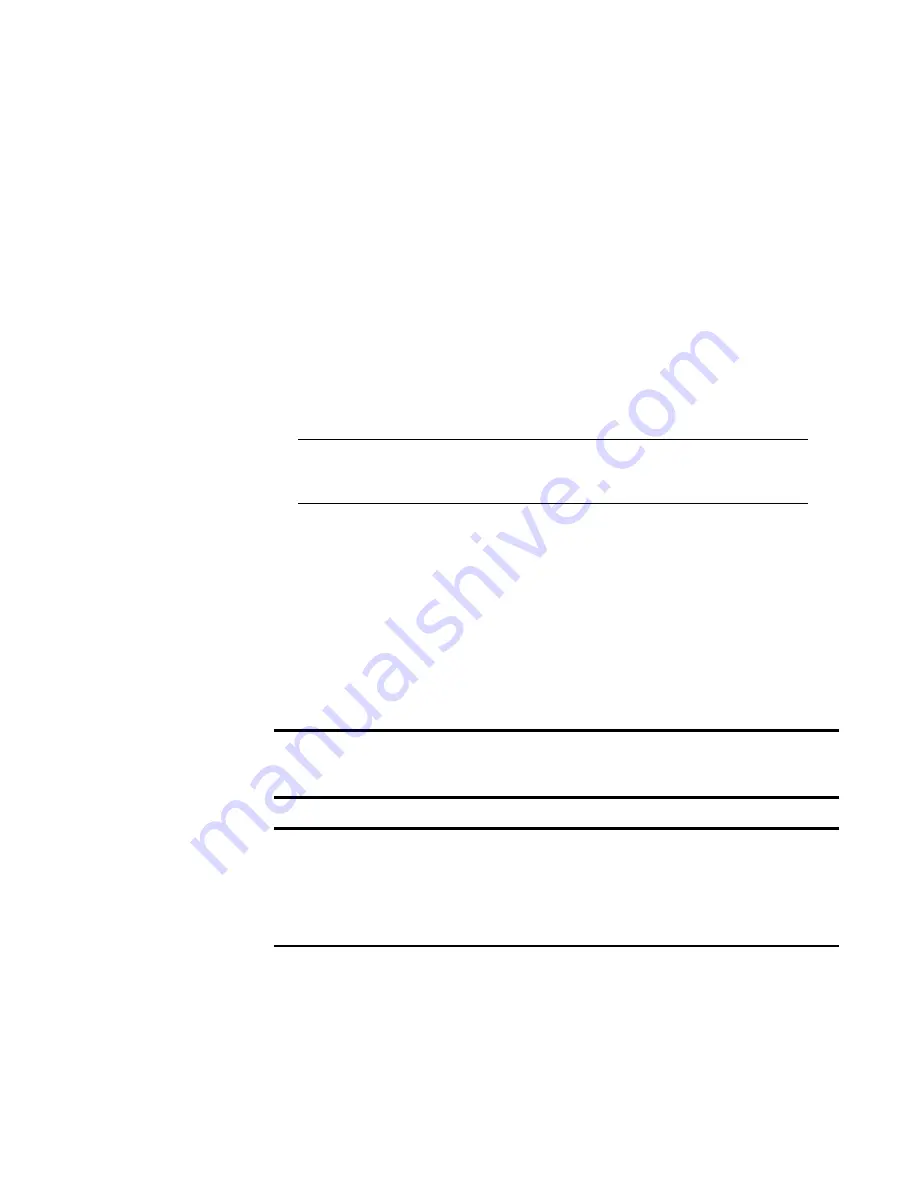
3-6
Compaq DAT AutoLoader Reference Guide
Compaq Confidential – Need to Know Required
Writer: Debbie McRill Project: Compaq DAT AutoLoader Reference Guide Comments:
Part Number: 326817-021 File Name: d-ch3 Installing Software Drivers.doc Last Saved On: 1/25/00 10:06 AM
3.
Remove the default tape device from controller 0, ID 2.
4.
Add the new tape drive to the configuration.
5.
Relink the kernel and reboot the computer to multi-user mode.
6.
Run the
hwconfig
command to ensure the new tape configuration is
correct. The information appears in a line such as:
%tape - - - type= S ha=0 id=2 lun=0 ht= ...
In the above example, “id=2” indicates that the SCSI ID is 2.
See the section “Setting the SCSI ID,” in Chapter 2
for more information on
setting the SCSI ID.
IMPORTANT:
SCO OpenServer’s install kernel only communicates with the first SCSI
controller in the system. Remove the generic tape at ID2, then add the correct tape driver
using correct ID, bus, and LUN values.
SCO UnixWare
The drivers required to support Compaq SCSI tape drives under SCO UNIX
are the SCO SCSI tape (stp) driver and an appropriate SCSI controller driver.
The stp driver is built into SCO UNIX. Consult the SCO System
Administrator’s Guide for directions on how to configure the SCSI tape driver.
The table below describes the drivers required to support current Compaq
SCSI controllers.
Table 3-4
SCO UnixWare
Controller
Software Driver Information
■
32-Bit Fast SCSI-2 Controllers
■
32-Bit Fast-Wide SCSI-2 Controllers
■
Wide-Ultra SCSI Controllers
■
LVD Wide SCSI Controllers
Refer to the documentation accompanying
the Compaq Support Software for SCO
UnixWare. Versions 2.x to 7.x. or Compaq
EFS 2.2x for UnixWare 2.1 or Compaq EFS
7.2x for UnixWare 7.x. The required driver is
CPQSC.































