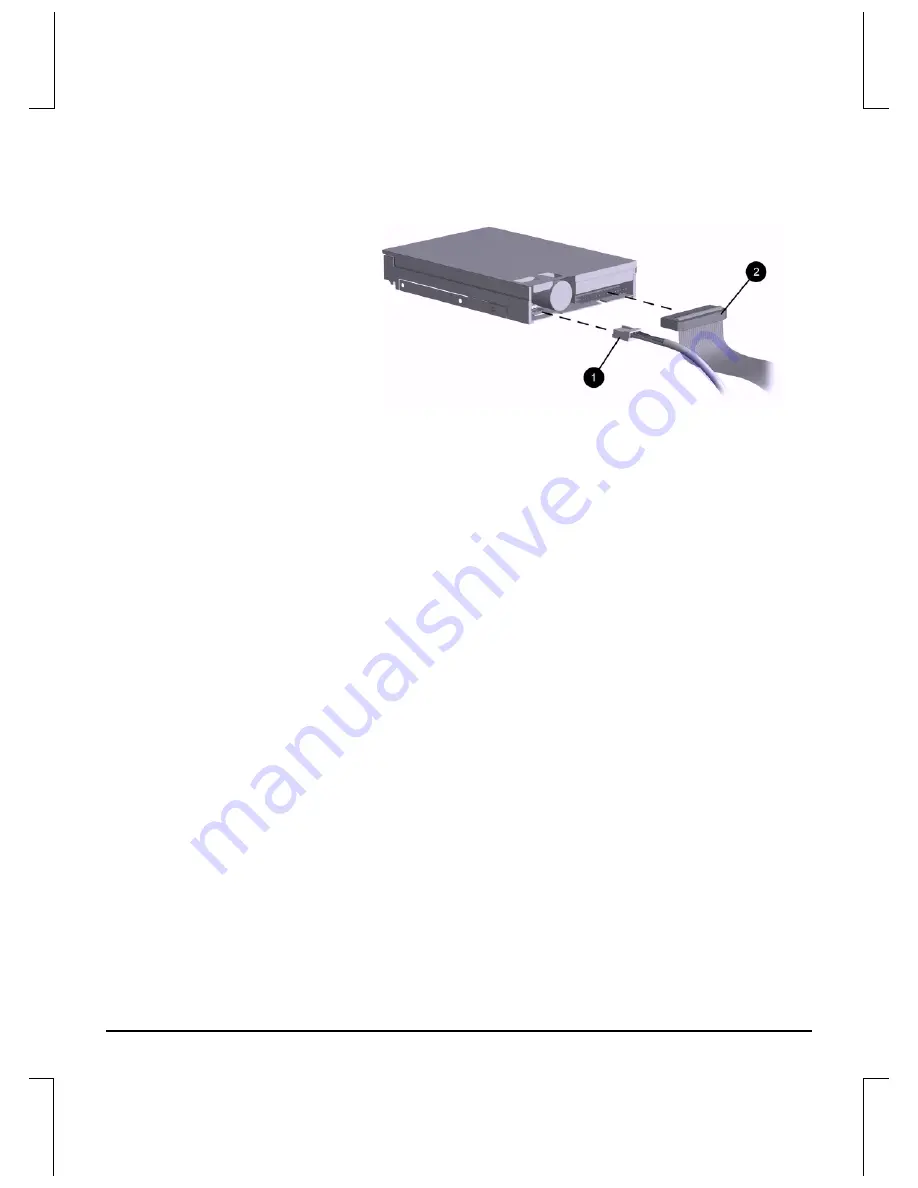
2-24
Hardware Upgrades
Compaq Confidential - Need to Know Required
Writer: Kristen Cover Part Number: 178147-002 File Name: e-UpgradesCMT.doc
Last Saved On: 08/21/00 8:40 AM Last Saved By: Martha Rockecharlie
8.
Connect the drive power
1
and signal
2
cables.
Connecting the Drive Cables
9.
Remove the appropriate bezel blank from the subpanel inside the
front bezel. (Refer to the section “Removing Bezel Blanks.”)
10. Replace the computer access panel.
11. Reconfigure the computer, if necessary. Refer to Chapter 1,
“Installation Guidelines,” for more information.
Installing a Hard Drive into a 3.5-inch Drive Bay
✎
Compaq does not support mixing IDE and SCSI hard drives
in the same system. If you are replacing a hard drive in bay 4
or bay 5, it should be of the same type.
To install a hard drive in a 3.5-inch drive bay:
1.
Shut down the operating system properly, then turn off the
computer and any external drives, disconnect the power cord
from the power outlet, and remove the computer access panel.
2.
Remove the front bezel.
















































