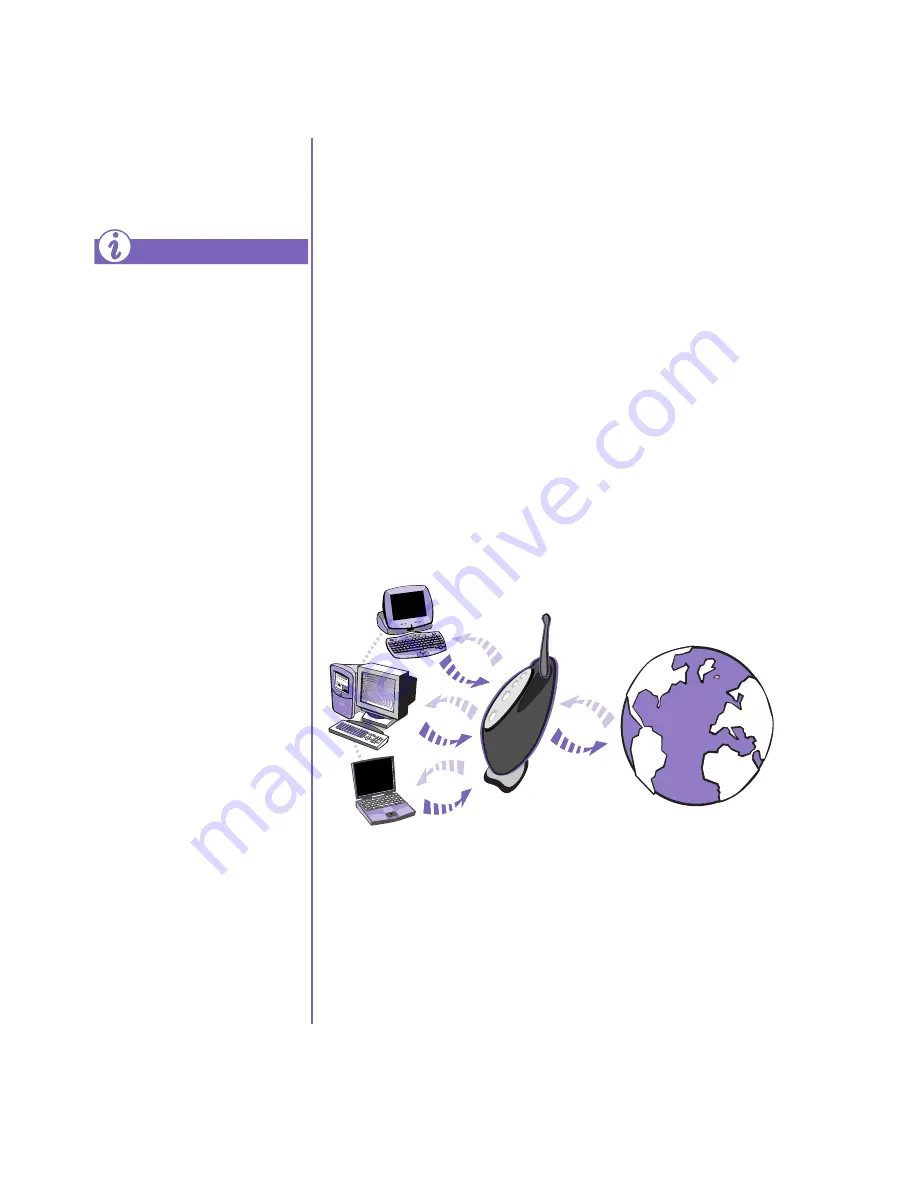
I
PAQ C
ONNECTION
P
OINT
U
SER
G
UIDE
I
PAQ C
ONNECTION
P
OINT
2-7
Sharing a Single Internet Connection
The iPAQ Connection Point lets all of the supported devices on
your local network share the same Internet connection at the
same time.
You can share your existing broadband connection, or use the
built-in V.90 modem.
Within your local network, each device is assigned a unique IP
address by the iPAQ Connection Point DHCP server.
If you send a request over the Web, such as when your browser
performs a search, the IP address of the local device making the
request is replaced with the IP address that identifies your local
network to the Internet.
When the requested data arrives, the iPAQ Connection Point
sends the information to the network device that made the
request.
iPAQ Connection
Point Functionality
(continued)
Using only one IP address to
identify your local network to
the Internet eliminates the
need for additional IP
addresses from your ISP.
Did you know ...
Summary of Contents for iPAQ Connection Point CP-1
Page 2: ......
Page 6: ...CONTENTS iv IPAQ CONNECTION POINT USER GUIDE ...
Page 30: ...3 6 IPAQ CONNECTION POINT INSTALLATION IPAQ CONNECTION POINT USER GUIDE ...
Page 34: ...4 4 NEED SOME HELP IPAQ CONNECTION POINT USER GUIDE ...
Page 38: ...5 4 TELECOM NETWORK APPROVALS IPAQ CONNECTION POINT USER GUIDE ...
Page 48: ...GLOSSARY 10 IPAQ CONNECTION POINT USER GUIDE ...
















































