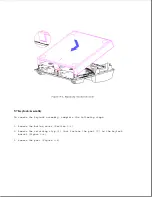Where Used:
Keylock plate
Description:
SCR, M3 - .5 x 6.0
Type:
PT, pan
Drive:
T10/SL
Maximum Torque:
6.0 in.-lb.
Quantity:
2
Reference Part Number:
198922-001
---------------------------------------------------------------------------
Where Used:
Drive cages
Description:
SCR, M3 x 6.0
Type:
MA, pan
Drive:
T10/SL
Maximum Torque:
6.0 in.-lb.
Quantity:
8
Reference Part Number:
198889-001
---------------------------------------------------------------------------
Where Used:
Power supply to top cover
Description:
SCR, M3 x 6.0
Type:
MA, pan
Drive:
T10/SL
Maximum Torque:
6.0 in.-lb.
Quantity:
2
Reference Part Number:
198889-001
---------------------------------------------------------------------------
Where Used:
Power supply bezel to power supply
Description:
SCR, M3 x 6.0
Type:
TT
Drive:
T10/SL
Maximum Torque:
12.0 in.-lb.
Quantity:
2
Reference Part Number:
198890-001
---------------------------------------------------------------------------
Where Used:
Power supply bezel to top cover
Description:
SCR, M3 x 6.0
Type:
MA, pan
Drive:
T10/SL
Maximum Torque:
6.0 in.-lb.
Quantity:
3
Reference Part Number:
198889-001
---------------------------------------------------------------------------
Where Used:
Docking mechanism
Description:
SCR, M3 x 6.0
Type:
MA, pan
Drive:
T10/SL
Maximum Torque:
6.0 in.-lb.
Quantity:
3
Reference Part Number:
198889-001
---------------------------------------------------------------------------
Where Used:
System board/ battery charger housing to top cover
Description:
SCR, M3 x 30.0 with washer
Type:
MA, pan
Drive:
T10/SL
Maximum Torque:
6.0 in.-lb.
Quantity:
4
Reference Part Number:
184006-001
---------------------------------------------------------------------------
Where Used:
Blank drive panels
Description:
SCR, 6-32 x 3/8
Type:
TT, CS
Drive:
T15/SL
Summary of Contents for LTE Elite
Page 140: ...7 Remove the hard drive security clips by gently lifting up on them Figure 4 32 ...
Page 248: ...4 Remove the keylock from the outside of the bottom cover Figure 9 5 ...
Page 249: ...5 Slide the plastic keylock barrel out of the bottom cover Figure 9 6 ...
Page 269: ...3 Disconnect the harness extension cable from the system board Figure 9 26 ...
Page 297: ...5 Slide the switch board out of the switch frame Figure 9 52 ...
Page 304: ...5 Replace the eject switch and screw Figure 9 59 ...
Page 309: ...5 Replace the power switch and screw Figure 9 64 ...
Page 348: ...7 Unlock the expansion base keylock Figure D 3 ...
Page 369: ...9 Push the lever toward the back of the convenience base Figure D 16 ...
Page 373: ...5 Slide the computer toward you to remove it from the convenience base ...
Page 387: ......