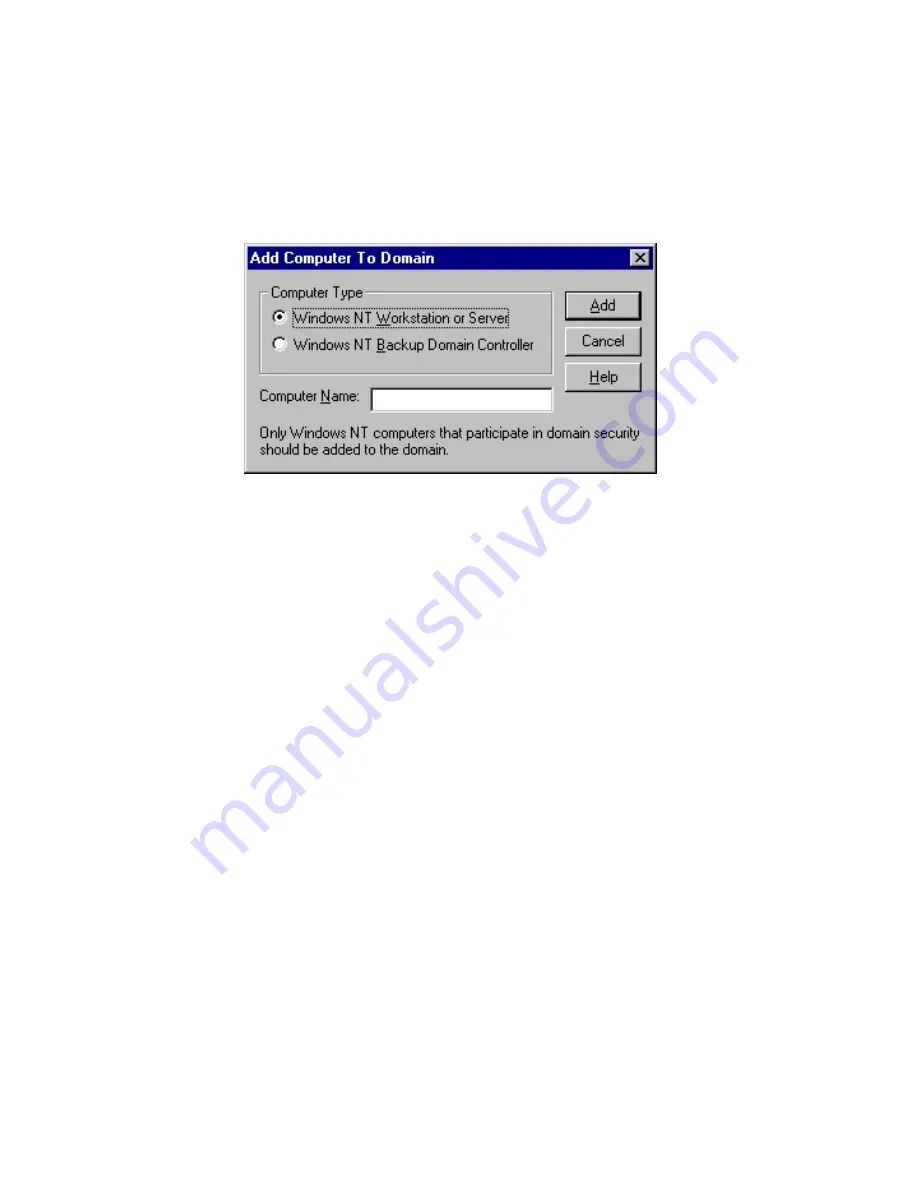
Windows File System Administration
3-39
Compaq Confidential – Need to Know Required
Writer:
Doug Warren
Project:
Compaq TaskSmart N2400 Administration Guide
Comments:
Part Number:
177675-002
File Name:
d-ch3.doc
Last Saved On:
2/9/01 12:41 PM
To create a computer account in the domain for the appliance, select
Computer, and then Add to Domain from the Server Manager menu. A
dialog box similar to Figure 3-21 is displayed.
Figure 3-21. Add Computer to Domain dialog box
Select the Windows NT Workstation or Server option button, enter the
appropriate computer name, and then click Add.
When this process is complete, you can return to the TaskSmart N2400
console to register the appliance with the domain.
















































