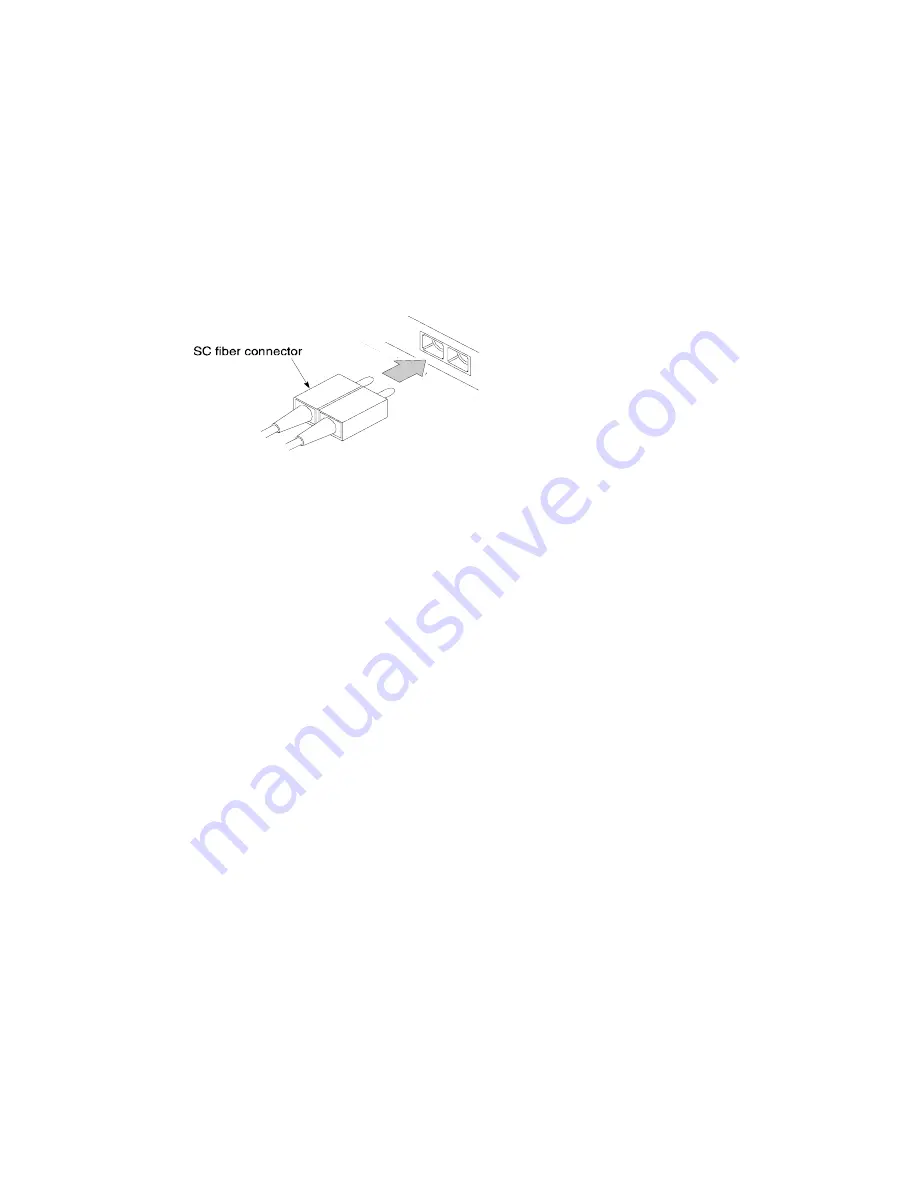
Installing the Adapter
2-3
Connecting the Fiber Network Cable
The NC6136 Server Adapter has one SC fiber port. This port supports 1000BASE-SX
multimode fiber cable with a maximum cable length dependent upon the fiber type, mode, and
cable size. See Appendix C for maximum cable lengths.
To insert the network SC connector into the adapter port, line up the slot on the fiber connector
with the adapter and gently push until the retainers click into place. Figure 2-2 shows the
installation of an SC fiber connector in an SC fiber port.
Figure 2-2. Installing an SC connector in an SC fiber port


































