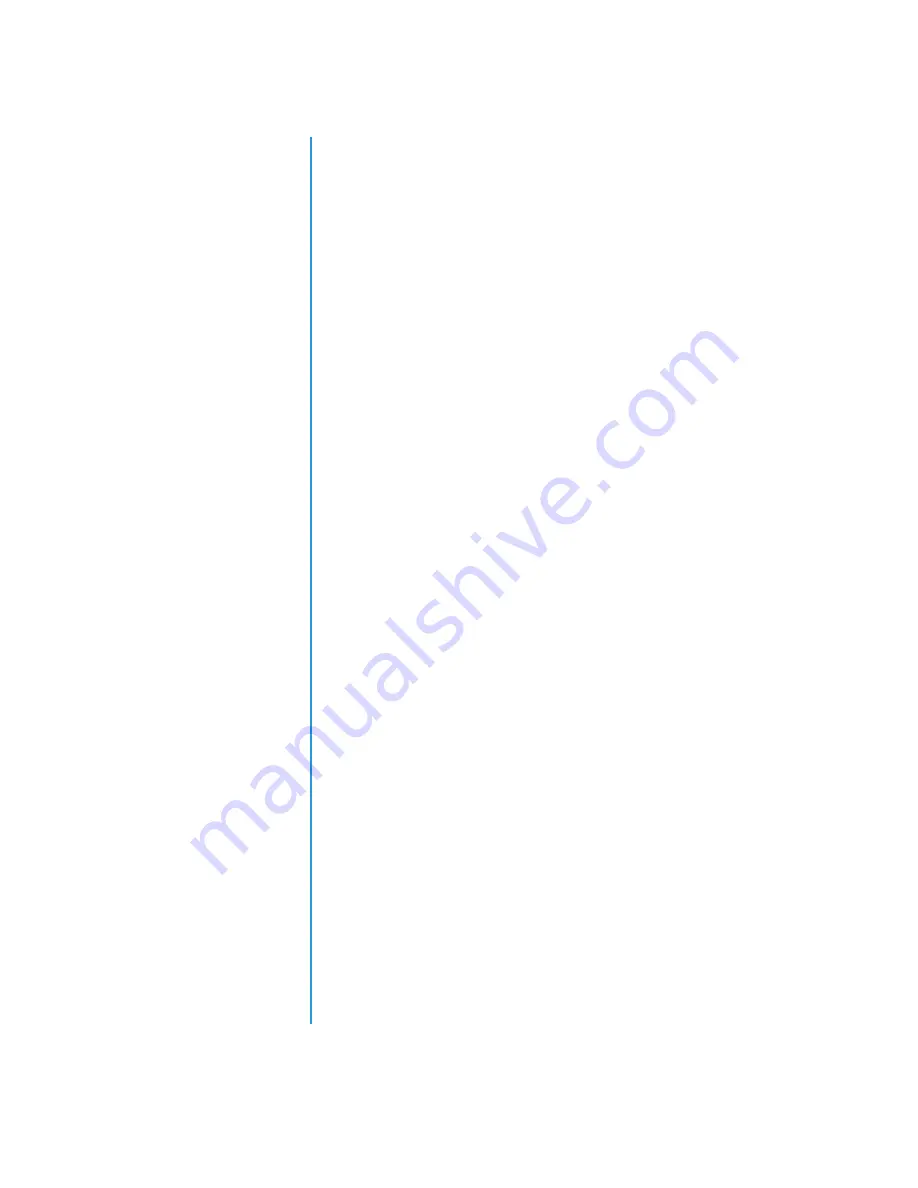
9-8
S
OLUTIONS
P
RESARIO
N
OTEBOOK
B
EYOND
S
ET
-
UP
G
UIDE
1200 S
ERIES
Error Messages
Error messages are displayed on the screen to alert you when
problems occur and when your input is required to resolve a
problem.
Q
.
I receive an Out of Memory message while a programme is
running. What’s wrong?
A
. Your Notebook operating system resources are low. Close
one or more programmes to recover resources.
Note:
You may have to re-start your Notebook to completely recover
Windows memory.
Q
.
I receive hard disk error messages. What is wrong?
A
. A hard disk error message is displayed when part of the
hard disk has failed. The hard drive can be restored by using
the ScanDisk utility.
To repair the hard disk using the ScanDisk Utility, complete
the following steps:
1. Click the
Start
button, point to
Programmes
,
Accessories
,
System Tools
, then click
ScanDisk
to open
the ScanDisk dialogue box.
2. Select the hard disk and any other desired options.
3. Click the
Start
button to begin the repair process.
Summary of Contents for Presario 1200 series
Page 2: ...Presario Mobile Internet PC Beyond Set up Guide 1200 Series ...
Page 11: ...CONTENTS VIII PRESARIO NOTEBOOK BEYOND SETUP GUIDE 1200 SERIES ...
Page 17: ...1 6 INTRODUCTION PRESARIO NOTEBOOK BEYOND SET UP GUIDE 1200 SERIES ...
Page 41: ...3 16 USING YOUR NOTEBOOK PRESARIO NOTEBOOK BEYOND SET UP GUIDE 1200 SERIES ...
Page 53: ...4 12 COMMON TASKS PRESARIO NOTEBOOK BEYOND SET UP GUIDE 1200 SERIES ...
Page 73: ...5 20 USING THE CD OR DVD DRIVE PRESARIO NOTEBOOK BEYOND SET UP GUIDE 1200 SERIES ...
Page 137: ...9 28 SOLUTIONS PRESARIO NOTEBOOK BEYOND SET UP GUIDE 1200 SERIES ...
Page 153: ...GLOSSARY 16 PRESARIO NOTEBOOK BEYOND SET UP GUIDE 1200 SERIES ...
















































