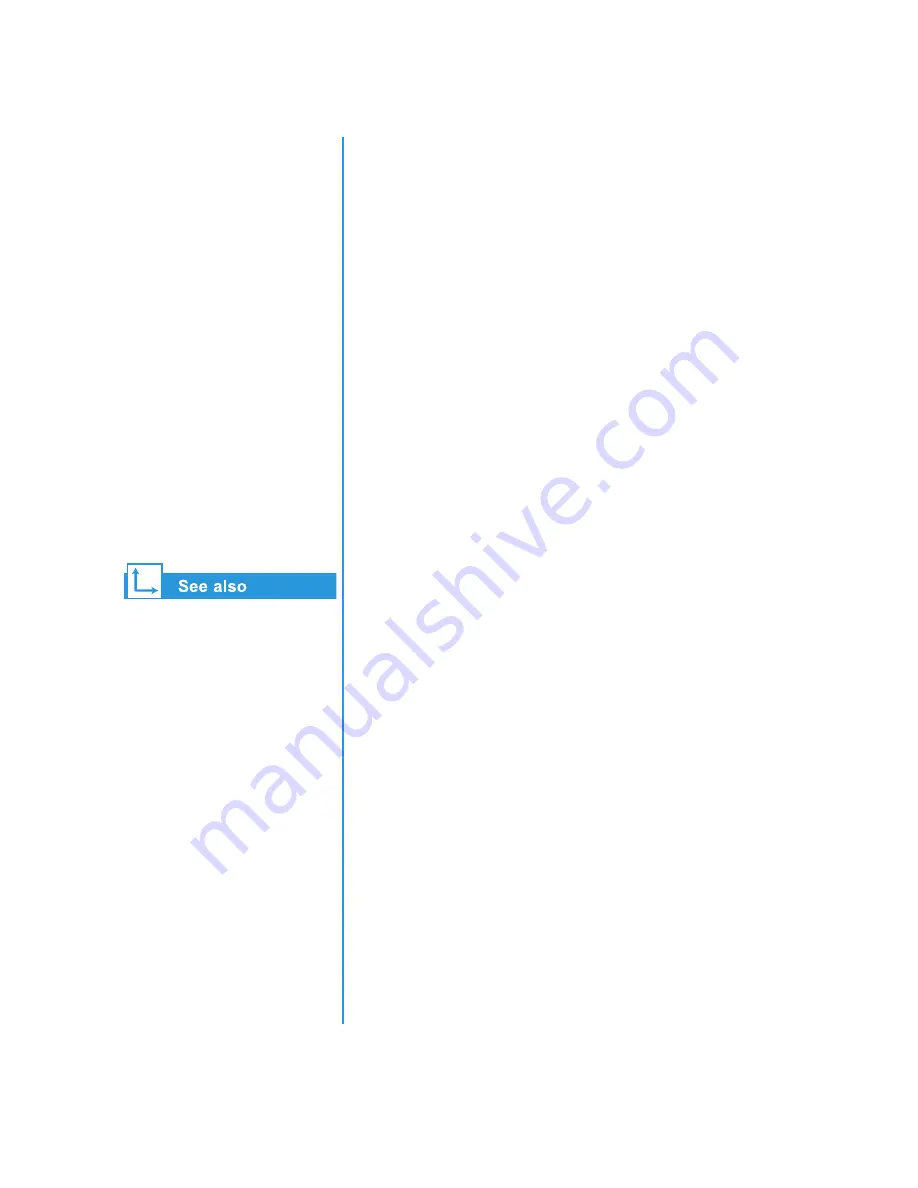
P
RESARIO
N
OTEBOOK
B
EYOND
S
ET
-
UP
G
UIDE
U
SING
Y
OUR
N
OTEBOOK
3-11
1200 S
ERIES
Internet Zone
Buttons
The Internet Zone buttons,
located above your
Notebook’s keyboard,
automatically connect you
to the Internet. These
buttons give you one-touch
access to your most
frequently used Internet
activities.
This section covers:
•
Re-programming the
Internet Zone Buttons
“Front of Your Presario
Notebook” in Chapter 2 of this
guide for descriptions of each
button and its default action.
Re-programming the
Internet Zone Buttons
You can re-programme some of the Internet Zone buttons to
reflect your personal preferences.
To re-programme your Internet Zone buttons, complete the
following steps:
1. Click
Start
, select
Settings
, then select
Control Panel
.
2. Click on the
Easy Access Buttons
ÿ
icon.
3. To re-programme the buttons, follow the instructions
provided in the dialogue box.
Note:
The programmability of the Internet Zone buttons will vary. Some
can be re-programmed to an Internet URL or to an application on your
Notebook. Other Internet Zone buttons can only be re-programmed to
an Internet URL or are pre-set.
Summary of Contents for Presario 1200 series
Page 2: ...Presario Mobile Internet PC Beyond Set up Guide 1200 Series ...
Page 11: ...CONTENTS VIII PRESARIO NOTEBOOK BEYOND SETUP GUIDE 1200 SERIES ...
Page 17: ...1 6 INTRODUCTION PRESARIO NOTEBOOK BEYOND SET UP GUIDE 1200 SERIES ...
Page 41: ...3 16 USING YOUR NOTEBOOK PRESARIO NOTEBOOK BEYOND SET UP GUIDE 1200 SERIES ...
Page 53: ...4 12 COMMON TASKS PRESARIO NOTEBOOK BEYOND SET UP GUIDE 1200 SERIES ...
Page 73: ...5 20 USING THE CD OR DVD DRIVE PRESARIO NOTEBOOK BEYOND SET UP GUIDE 1200 SERIES ...
Page 137: ...9 28 SOLUTIONS PRESARIO NOTEBOOK BEYOND SET UP GUIDE 1200 SERIES ...
Page 153: ...GLOSSARY 16 PRESARIO NOTEBOOK BEYOND SET UP GUIDE 1200 SERIES ...
















































