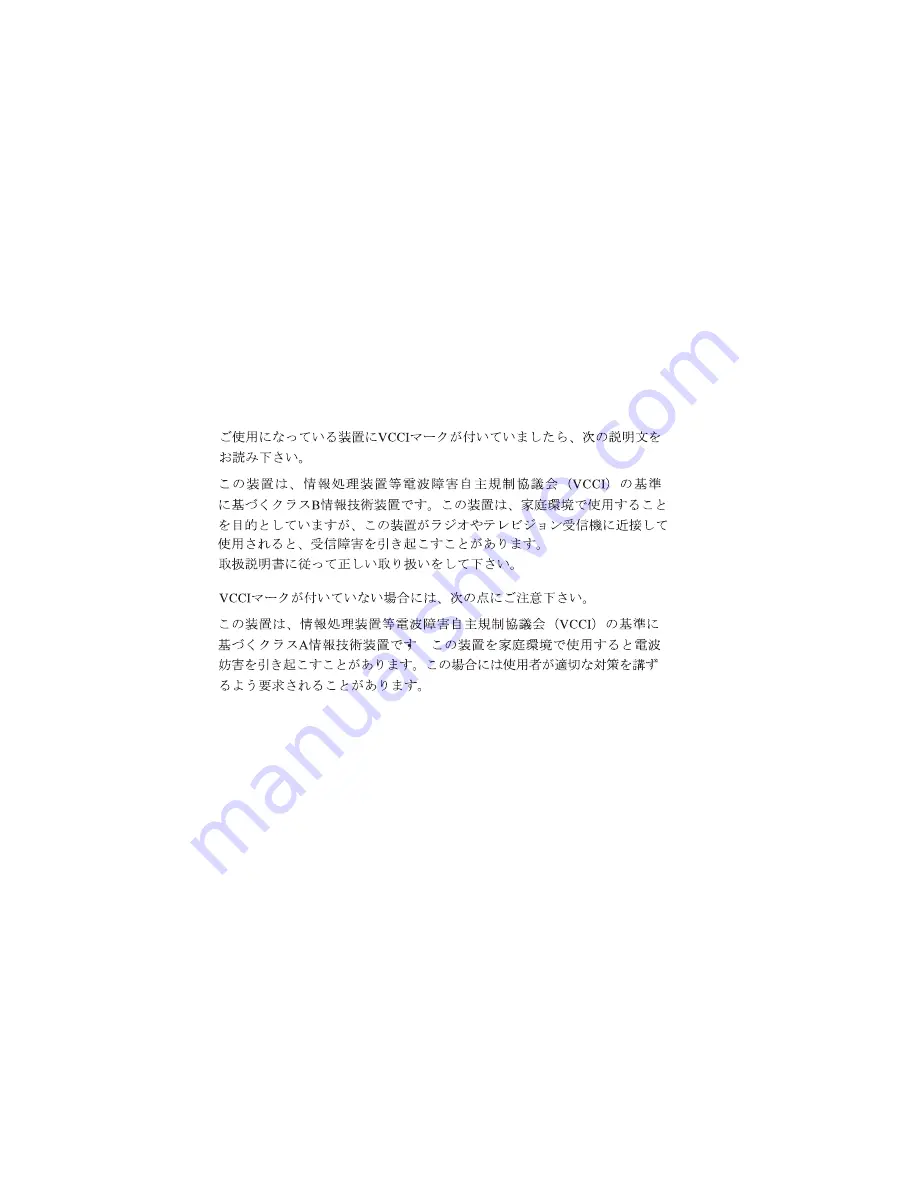
European Union Notice
Products with the CE Marking comply with both the EMC Directive
(89/336/EEC) and the Low Voltage Directive (73/23/EEC) issued by the
Commission of the European Community.
Compliance with these directives implies conformity to the following
European Norms (the equivalent international standards are in brackets):
■
EN55022 (CISPR 22): Electromagnetic Interference
■
EN50082-1 (IEC801-2, IEC801-3, IEC801-4): Electromagnetic
Immunity
■
EN60950 (IEC950): Product Safety
Japanese Notice
July 14 version
A-4











































