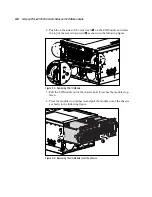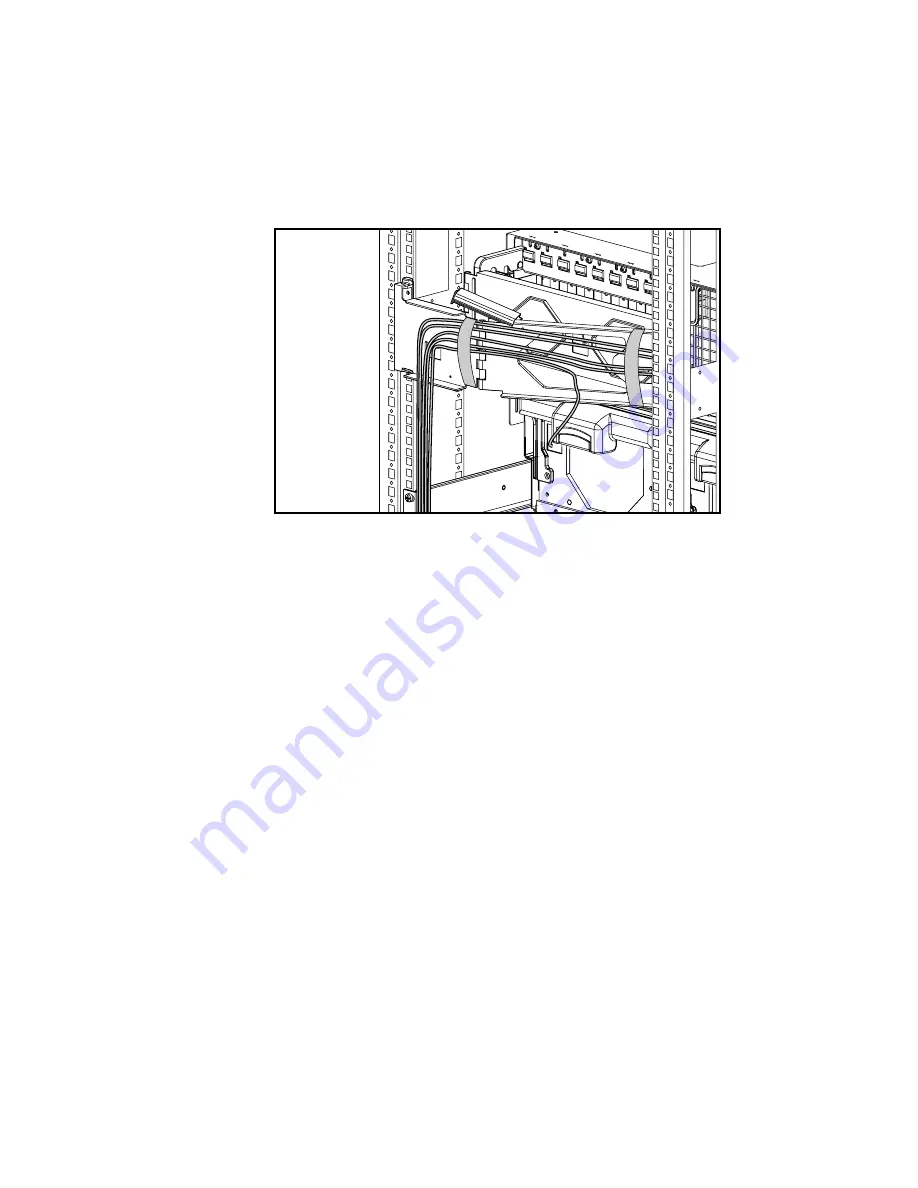
2-28
Compaq ProLiant 8500 Servers Setup and Installation Guide
Compaq Confidential – Need to Know Required
Writer:
Rick Chew
Project:
Compaq ProLiant 8500 Servers Setup and Installation Guide
Comments:
Part Number:
323333-001
File Name:
c-ch2 Server Installation.doc
Last Saved On:
5/5/99 10:01 AM
4.
Bundle all of the cables, including the power cables, and secure them to
the cable management arm using the attached velcro loops.
Figure 2-22. Routing and securing the cables
5.
If you are going to route cables to the other side of the rack, attach the
bundled cables to the cable support and join the other cables in the
opposite cable channel.
6.
Extend the bundled cables down the rack’s cable channel.
Powering Up the Server
You can now bring your ProLiant 8500 server online in accordance with your
network and operating system procedures.
Press the momentary Power On/Standby switch to turn the system on. The
power LED may blink for a few seconds until full power is on. If this LED
turns amber, extend the server on its rails and check the System Interconnect
Status Indicators. Refer to Table 3-2 to identify the source of the problem.
When the system is first powered on, the system ROM detects the
unconfigured state of the hardware and provides default configuration settings
for most devices. By providing this initialization, the system can run
Diagnostics and other software applications before running the normal
SmartStart and System Configuration programs.