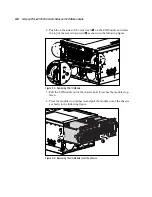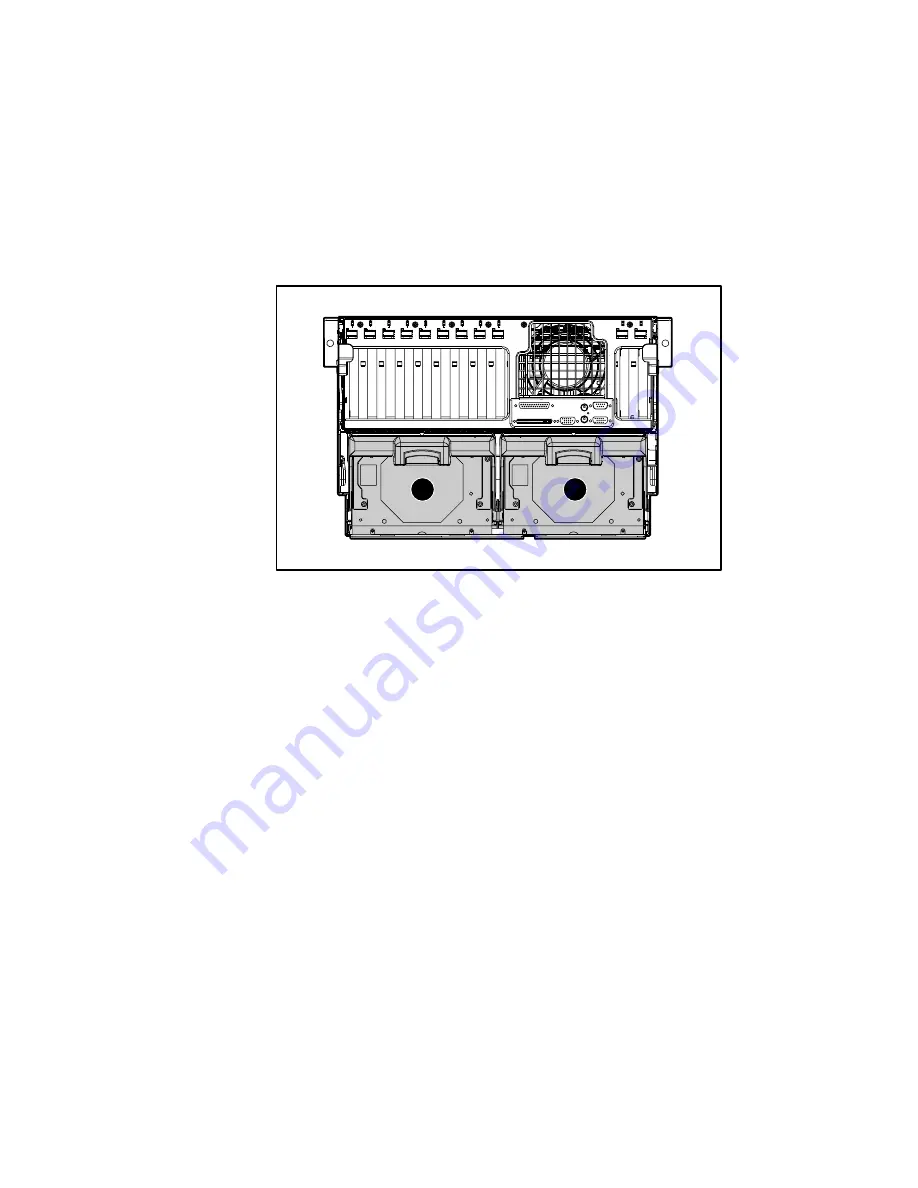
3-4
Compaq ProLiant 8500 Servers Setup and Installation Guide
Compaq Confidential – Need to Know Required
Writer:
Rick Chew
Project:
Compaq ProLiant 8500 Servers Setup and Installation Guide
Comments:
Part Number:
323333-001
File Name:
d-ch3 Server Operation.doc
Last Saved On:
5/5/99 10:05 AM
Numbering of Power Supplies
The ProLiant 8500 server is provided with the capability for two hot-plug,
redundant power supplies. See Chapter 4, “Installing Hardware Options,” or
the option documentation to replace a power supply.
2
1
Figure 3-2. Numbering of power supplies
System Interconnect Status Indicators
The system interconnect indicators provided with ProLiant 8500 Server
provide a closed-loop checking mechanism for verifying proper component
mating and interconnections between critical server components. LEDs inside
the sliding top cover provide visual assistance in isolating components to
check if the server will not power up due to a component or module that is not
fully installed. If a light is on, reseat the component represented by the
indicator. Labels next to the LEDs identify the component causing the
problem. Refer to the hood labels for component location.