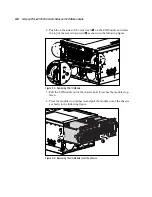3-6
Compaq ProLiant 8500 Servers Setup and Installation Guide
Compaq Confidential – Need to Know Required
Writer:
Rick Chew
Project:
Compaq ProLiant 8500 Servers Setup and Installation Guide
Comments:
Part Number:
323333-001
File Name:
d-ch3 Server Operation.doc
Last Saved On:
5/5/99 10:05 AM
Server Access Panel and Modules
The Compaq ProLiant 8500 server chassis facilitates the installation of
hardware upgrades through the use of three removable modules and a sliding
top access panel. The following table describes the contents of the modules
and how to how to access the components.
Table 3-3
Module and Bay Components and Access
Module
Contents
To Access
PCI Hot Plug
expansion slots
Slide top access panel toward the front of
the server, rotate air baffle
I/O Module with
system fans
Configuration
switches
Slide top access panel toward the front of
the server
Fans 1 and 2
Slide top access panel toward the front of
the server
Processor (CPU)
sockets
Remove Processor and Memory Module
Processor and
Memory Module
Processor bus/core
ratio switches
Remove Processor and Memory Module
Cache Accelerator
Remove Processor and Memory Module
Memory (DIMMs)
Open Processor and Memory Module to first
stop. Remove memory board.
Media Module
CD-ROM/
Diskette/IMD
Remove Media module
Hard drive bays
Hot-plug hard drives
Access directly at front of server
The following sections provide instructions for removing the Processor and
Memory Module, Media module, and I/O Module. For information pertaining
to PCI Hot Plug and Hot Plug I/O Fan access, see Chapter 4, “Installing
Hardware Options.”