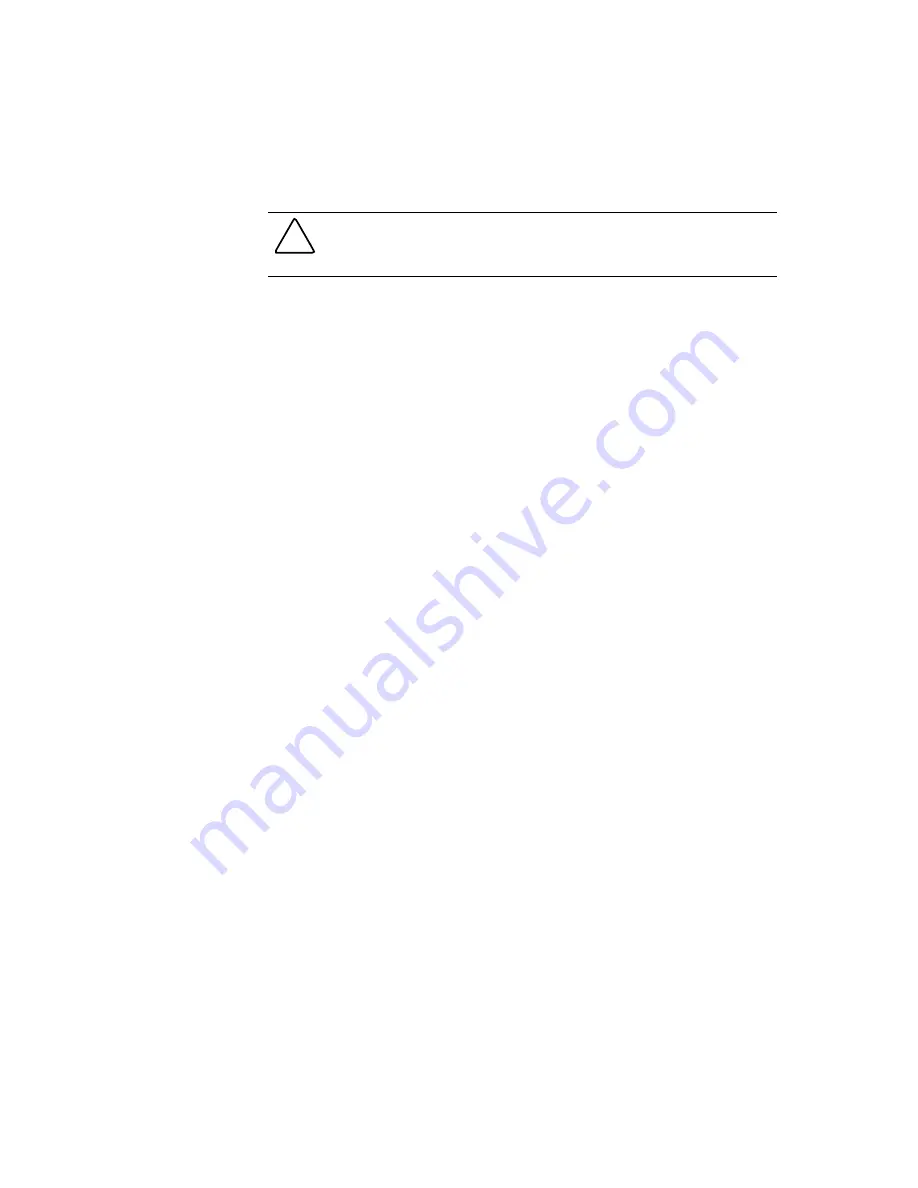
Installation and Maintenance
3-29
Compaq Confidential – Need to Know Required
Writer: Bob Young Project: RAID Array 3000 Controller Shelf Hardware User’s Guide Comments:
Part Number: EK-SMCPQ-UG. D01 File Name: d-ch3 Installation and Maintenance.doc Last Saved On: 12/4/00 1:08 PM
Replacing a Power Supply SBB
CAUTION:
When you remove a power supply, the airflow through the shelf is
reduced. Always install the replacement unit immediately to prevent
overheating.
You can replace an AC power supply without affecting shelf operation using
the following procedure:
1.
Remove the AC input power cable from the shelf power supply.
2.
Squeeze the mounting tabs to release the unit and pull it out of the shelf.
3.
Insert the replacement power supply into the shelf slot, align the guide
slots, and then push it in until the SBB tabs lock into place.
4.
Connect the input power cable to the power supply AC receptacle.
5.
Observe the LEDs on the replacement power supply and ensure that the
unit is operating properly.
6.
If the shelf power is removed during power supply replacement, the
controller must place the storage devices on-line sequentially at four-
second intervals. Make sure the LEDs on both the power supply and the
storage devices indicate normal operation.
















































