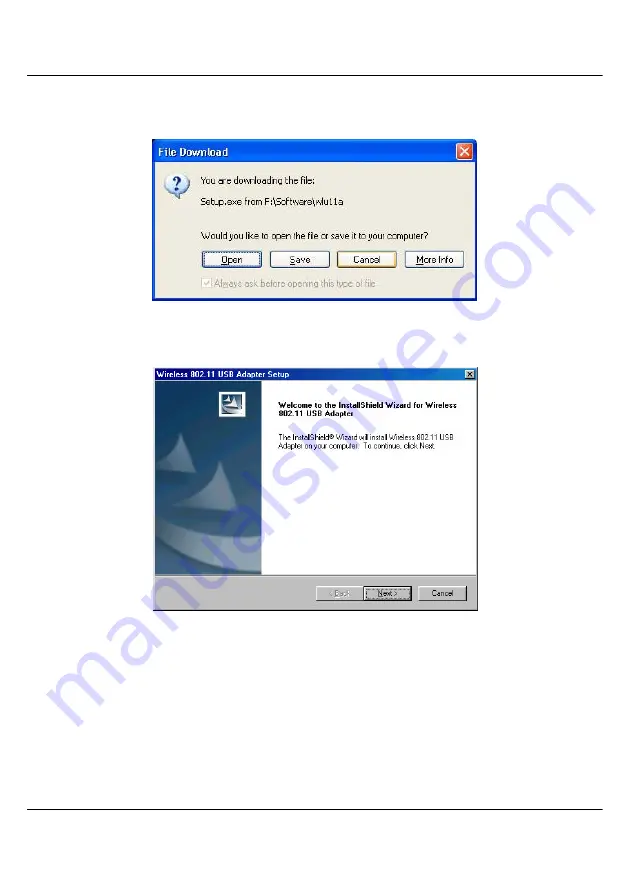
Chapter 3 Hardware and Software Installation
18
4. If you are using Windows XP, click Open and proceed to step 5. Else skip
this step. (See Figure 3.3.1d)
Figure 3.3.1d Open Drivers & Utility
5. Click Next> in the Welcome Screen as shown in Figure 3.3.1e to continue.
Figure 3.3.1e Setup welcome screen
Summary of Contents for iWavePort WLU11A
Page 1: ......
Page 65: ...58 NOTES ...
















































