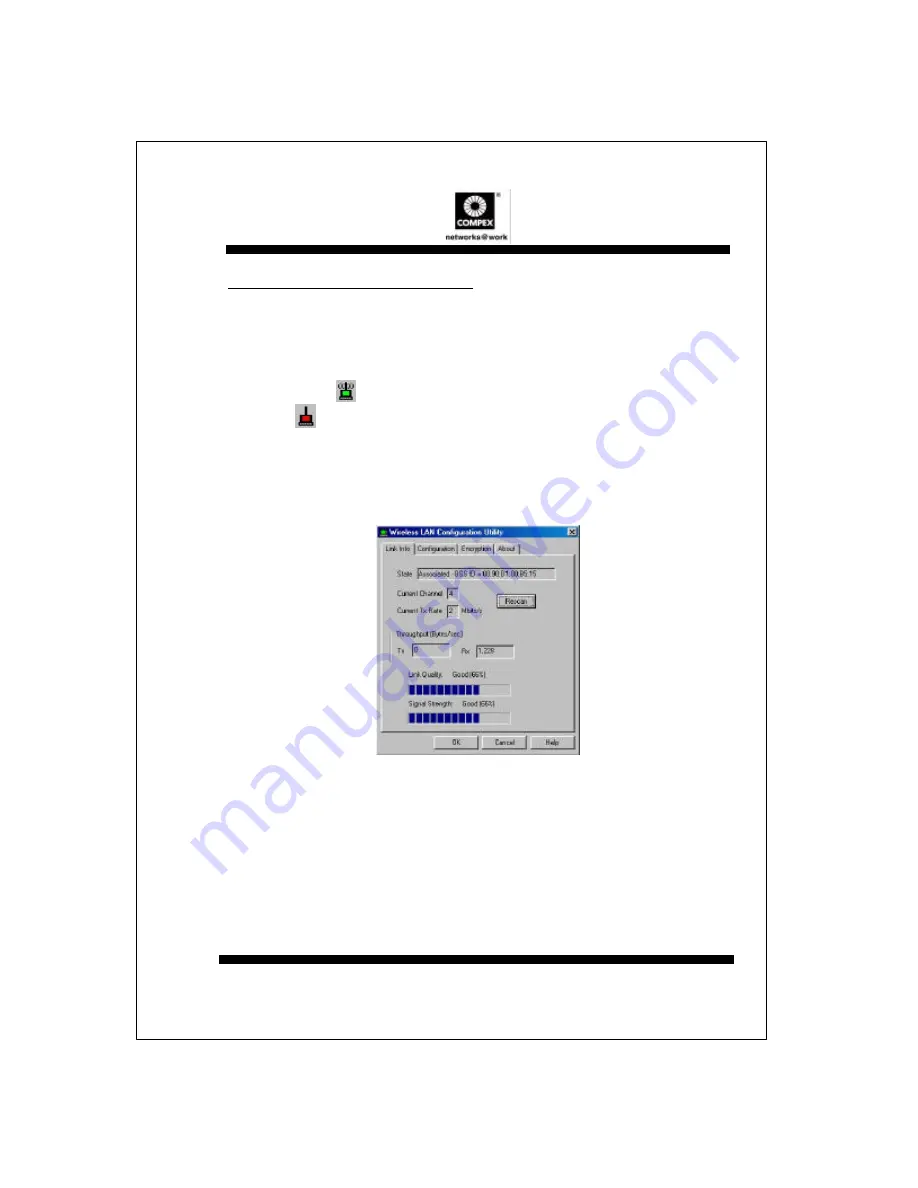
English
Compex WavePort WL11
9
Chapter 3 : Configuration Utility
♦
COMPEX WavePort/WL11 PCMCIA uses his own management software.
All functions controlled by user are provided by this application. Usually
this application starts automatically, Use Start, Programs, WL11 LAN to
start the Manager application.
A new icon
should appear in your Icon tray. If the icon is mark with red
“X”
, it mean that WL11 LAN configuration is invalid or incomplete.
Sometimes icon can be colored in red. This can happen when driver is in
Pseudo BSS mode, and the radio channel, which is used for communication
is defined incorrectly.
♦
Clicking on that icon will show you the screen as shown below.
Figure 1 Management window with “Status” tab open
♦
User can navigate through “sheets”, by clicking or tapping them with stylus.
“OK” button will minimize window, and “exit” (or “X” button) will close
application. Here we explain the use and meaning of the various screen
messages.
Summary of Contents for WAVEPORT WL11
Page 55: ...NOTES ...












































