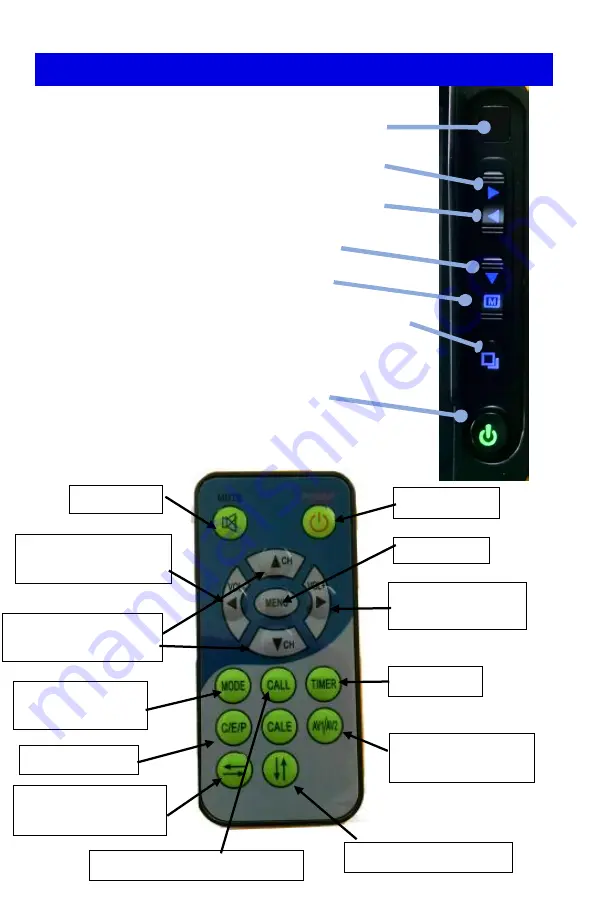
MONITOR / REMOTE OPERATIONS
1. Remote Signal Receiver Window
2. (VOL+) Volume Increase Right Arrow
3. (VOL-) Volume Decrease Left Arrow
4. Down (move down in menu)
5. Menu Control Button
6. (CA1 - CA3) Switches between cameras
7. Power Off/On button
Red color is stand-by
Green is powered on
Monitor will turn on if trigger wire activated
VOLUME
INCREASE
MUTE
MENU
VOLUME
DECREASE
POWER
PICTURE
MODE
SWITCH
CAMERA
SETTING DISPLAY
LANGUAGE
FLIP
HORIZONTAL
FLIP VERTICAL
MENU Options
Control Buttons
TIMER
































