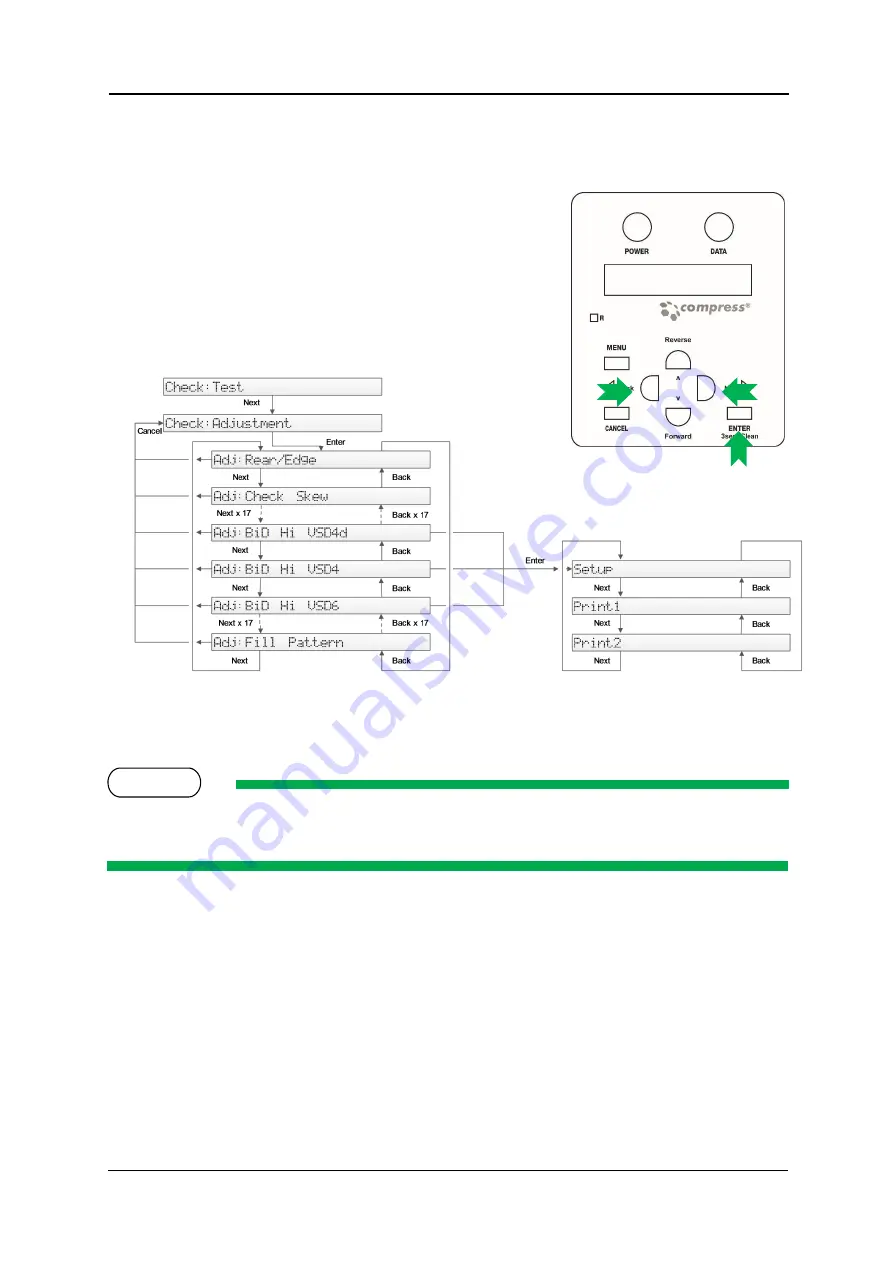
Initial Setup & Basic Operations
Compress iUV600s Series User Guide
65
2.6.8.5
Navigating to the Bi-D Adjustment options
Follow the operation flow shown below to operate the Adjustment Menu and access the Bi-
Directional Adjustment options.
1.
Press [Next] key or [Back] key in the operation panel to scroll
through the menu. Then, press [Enter] key to confirm the menu
option displayed.
The button presses required to select the first Bi-Directional
option (Bi-D Hi VSD4d) from the start of the Adjustment menu
are as follows:
If the [Cancel] key, [Forward] or [Reverse] key is pressed after changing a setting, without pressing
[Enter] key, that setting will not be saved.
NOTE
FIGURE 2-11 ADJUSTMENT MENU FLOW
Summary of Contents for IUV600S SERIES
Page 2: ...Compress iUV600s Series User Guide 2 This page has been intentionally left blank...
Page 8: ......
Page 14: ...Compress iUV600s Series User Guide 6...
Page 38: ...Compress iUV600s Series User Guide Initial Setup Basic Operations 30...
Page 96: ...Compress iUV600s Series User Guide Printing to substrates 88 3 Printing to Rigid Substrates...
Page 105: ...Care Maintenance Compress iUV600s Series User Guide 97 4 General Care Maintenance...
Page 130: ...Compress iUV6000s Series User Guide Troubleshooting 122 5 Troubleshooting...
Page 171: ...Appendix Compress iUV600s Series User Guide 163 6 Appendix...
Page 174: ...Compress iUV600s Series User Guide Appendix 166 TABLE 6 3 PRINTER PHYSICAL SPECIFICATIONS...
















































