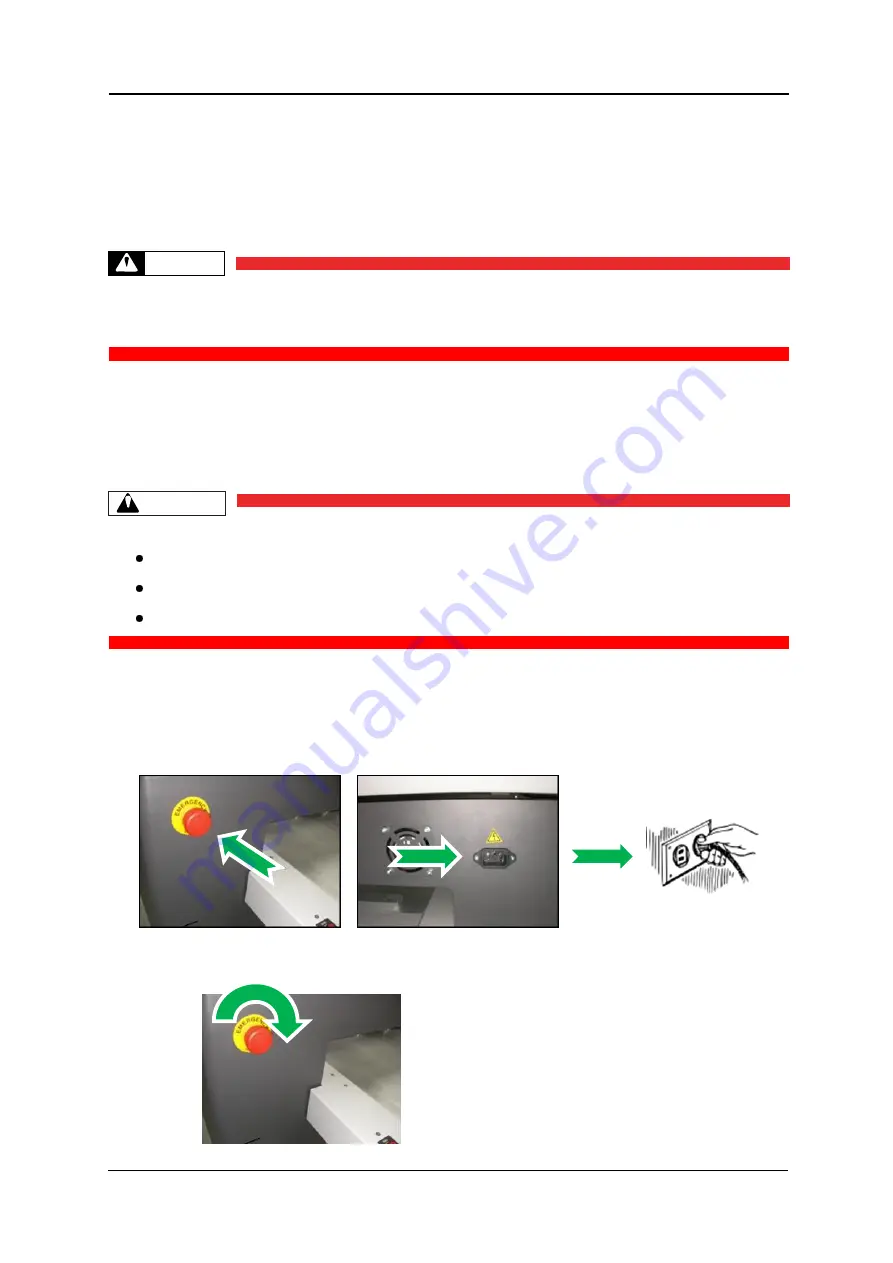
Initial Setup & Basic Operations
Compress iUV600s Series User Guide
35
2.5
Basic Operations
Some basic printer operations are described here as they are referred to in the Initial Setup
instructions.
2.5.1
Switching the Printer ON
Be sure to use the power cable supplied with the printer. If incorrect power cables are used,
electric shock or fire may result
Do not use a power cable that is damaged. To do so could result in electric shock or fire.
1.
Ensure that the emergency stop is engaged by pressing hard on the red cap.
2.
Plug the supplied mains cord into the socket at the rear of the printer.
Pay attention to the following when handling the power cable:
Do not do anything forcefully (e.g. pull, bend, twist) on the power cable
Do not place heavy objects on the power cable
Do not route the power cable near heat sources
3.
Failure to remove the shipping tape before powering up the printer may result in catastrophic
damage to the printer drive mechanism.
4.
Plug the other end of the power cord into the wall socket and turn ON.
5.
Rotate the red cap of the emergency stop to allow the printer to receive power.
WARNING
CAUTION
Summary of Contents for IUV600S SERIES
Page 2: ...Compress iUV600s Series User Guide 2 This page has been intentionally left blank...
Page 8: ......
Page 14: ...Compress iUV600s Series User Guide 6...
Page 38: ...Compress iUV600s Series User Guide Initial Setup Basic Operations 30...
Page 96: ...Compress iUV600s Series User Guide Printing to substrates 88 3 Printing to Rigid Substrates...
Page 105: ...Care Maintenance Compress iUV600s Series User Guide 97 4 General Care Maintenance...
Page 130: ...Compress iUV6000s Series User Guide Troubleshooting 122 5 Troubleshooting...
Page 171: ...Appendix Compress iUV600s Series User Guide 163 6 Appendix...
Page 174: ...Compress iUV600s Series User Guide Appendix 166 TABLE 6 3 PRINTER PHYSICAL SPECIFICATIONS...
















































