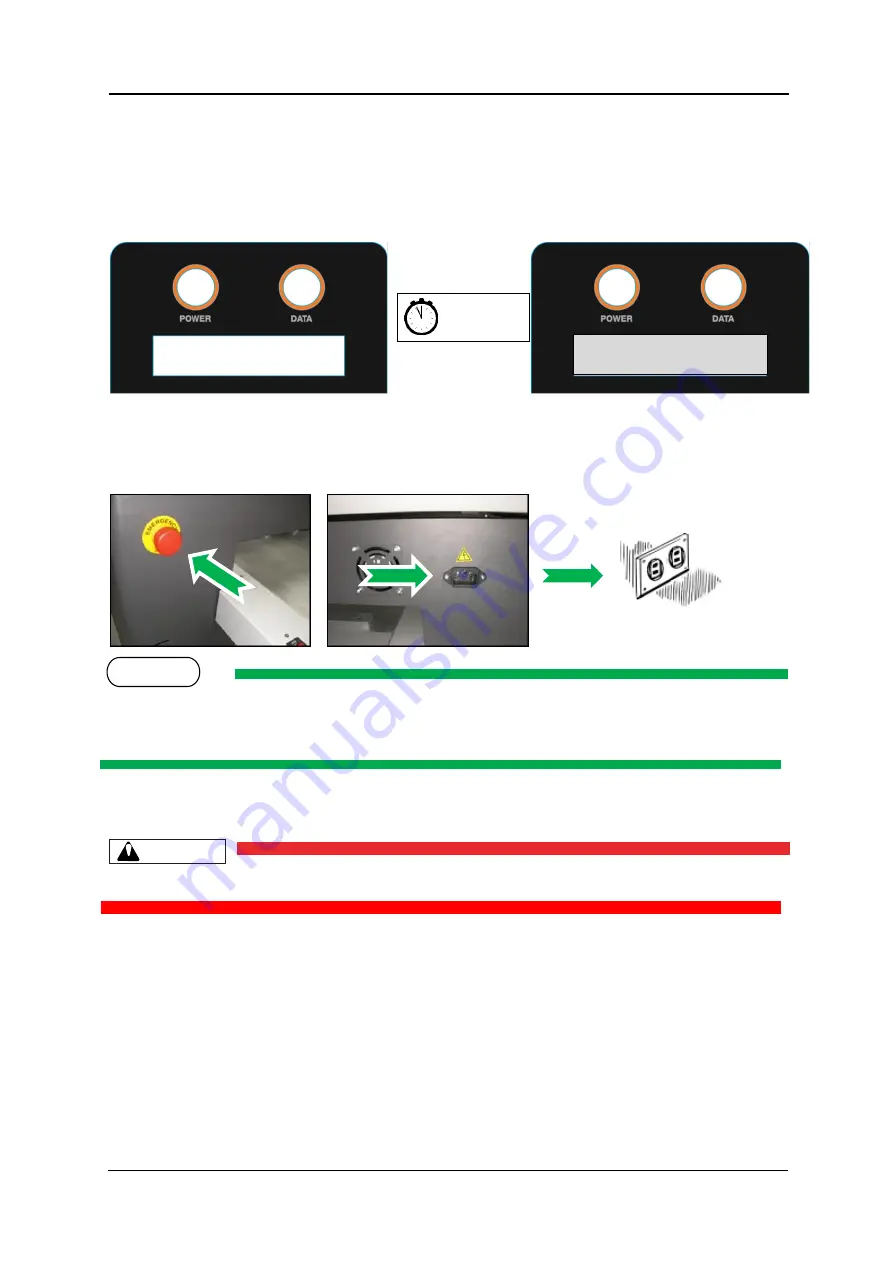
Initial Setup & Basic Operations
Compress iUV600s Series User Guide
37
2.5.2
Switching the Printer OFF.
1.
Press the Power button on the operation panel. After about 15 seconds or so the Operation
panel display will be blank.
2.
Ensure that the emergency stop is engaged by pressing hard on the red cap.
3.
Unplug the power cord from the rear of the printer.
During normal non-operational periods such as overnight and during weekends it is recommended
that the printer is NOT switched off.
Do not attempt to operate the printer during this period.
NOTE
CAUTION
Cover Open
15+seconds
Summary of Contents for IUV600S SERIES
Page 2: ...Compress iUV600s Series User Guide 2 This page has been intentionally left blank...
Page 8: ......
Page 14: ...Compress iUV600s Series User Guide 6...
Page 38: ...Compress iUV600s Series User Guide Initial Setup Basic Operations 30...
Page 96: ...Compress iUV600s Series User Guide Printing to substrates 88 3 Printing to Rigid Substrates...
Page 105: ...Care Maintenance Compress iUV600s Series User Guide 97 4 General Care Maintenance...
Page 130: ...Compress iUV6000s Series User Guide Troubleshooting 122 5 Troubleshooting...
Page 171: ...Appendix Compress iUV600s Series User Guide 163 6 Appendix...
Page 174: ...Compress iUV600s Series User Guide Appendix 166 TABLE 6 3 PRINTER PHYSICAL SPECIFICATIONS...















































