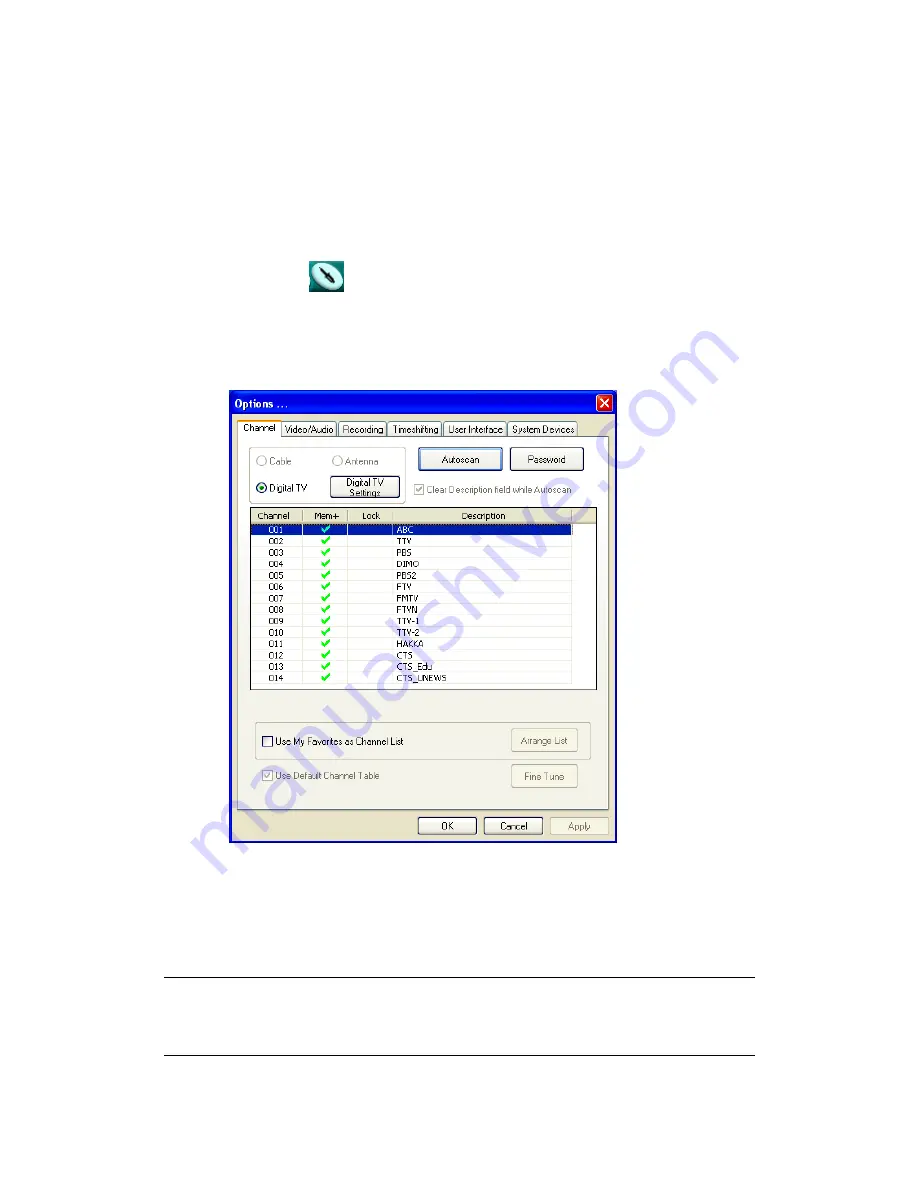
15
ComproDTV Configuration
The following tells you how to set up the details of ComproDTV. You are
welcome to customize them in order to meet your needs.
Options
Press the Options
button to open the Options dialog box. You can
change detail settings of ComproDTV here.
Channel Options
Video Source
First, select your TV program source,
Cable or
Antenna
for Analog TV,
Digital
TV
for DVB-T broadcasting.
Note
Not all products support Analog TV and Digital TV both. It will be grayed out if
your product model doesn’t support it.
















































