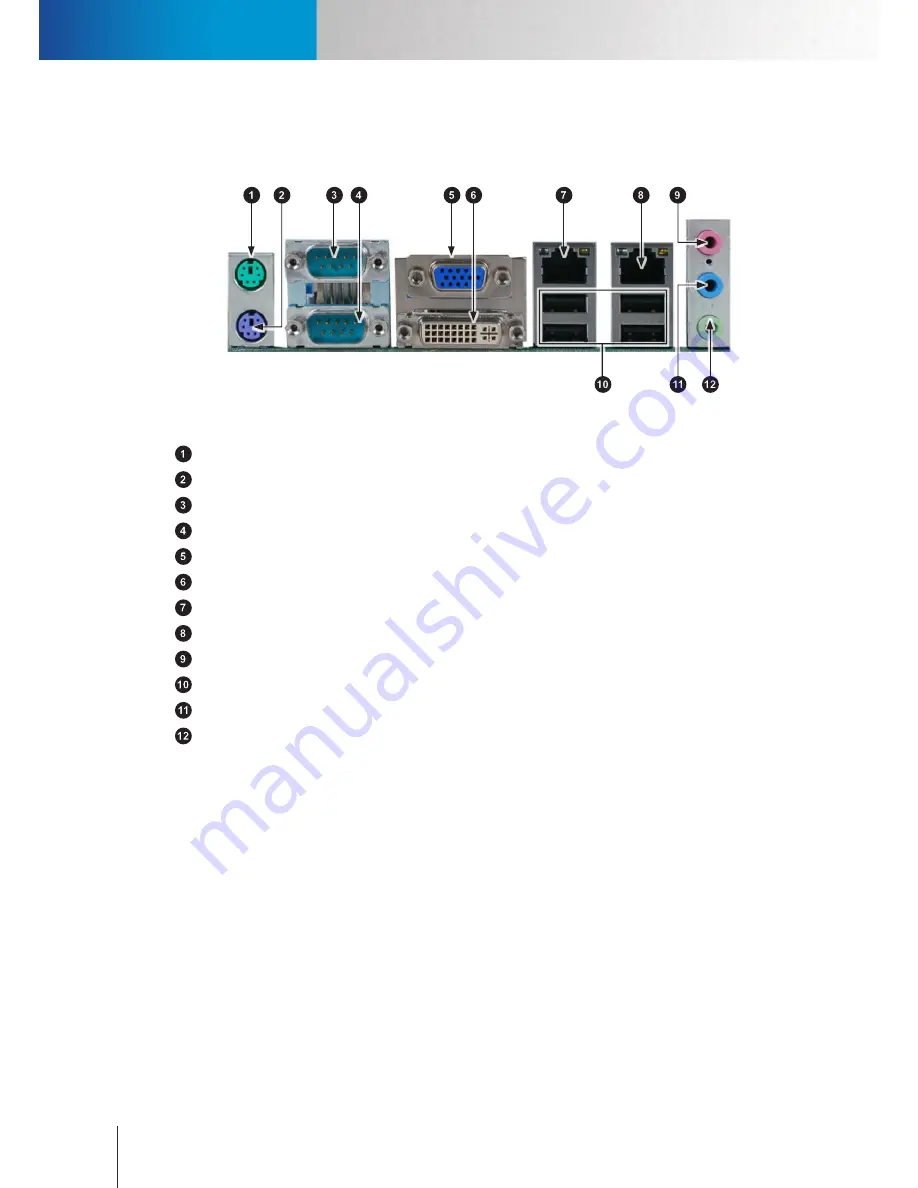
Typical Network Configuration
Hardware Overview
Compro RS-3232 - User's Manual
2-2
Hardware Overview
Rear Panel Connectors
Figure 2-1. Rear Panel Connectors
PS/2 mouse connector –
For connecting a PS/2 mouse.
PS/2 keyboard connector –
For connecting a PS/2 keyboard.
COM port 1 –
For connecting various peripherals.
COM port 2 –
For connecting various peripherals.
VGA connector –
For connecting to a monitor.
DVI port –
For connecting to a monitor.
LAN port 1 –
Use LAN port 1 to connect the unit to your LAN network.
LAN port 2 –
Use LAN port 2 when LAN port 1 physically fails.
Microphone port –
For connecting an external microphone.
USB ports –
For connecting USB 2.0 devices.
Line in port –
For connecting various audio sources.
Line out port –
For connecting a speaker or a headphone.
Summary of Contents for RS-3232
Page 1: ...Network Video Recorder RS 3232 Model No V2 120510 ...
Page 34: ... Compro RS 3232 User s Manual 4 12 ...
Page 58: ...Talk and Broadcast Voice Compro RS 3232 User s Manual 6 8 ...
Page 64: ...Manual Recording Compro RS 3232 User s Manual 7 6 ...
Page 74: ...Add and Manage Bookmarks Compro RS 3232 User s Manual 8 10 ...
Page 78: ...Schedule a Backup Operation Compro RS 3232 User s Manual 9 4 ...
Page 82: ...Add an E Map Compro RS 3232 User s Manual 10 4 Figure 10 3 Emap example ...
Page 92: ...Remote Playback on WebVUer Compro RS 3232 User s Manual 11 10 ...
Page 112: ... Compro RS 3232 User s Manual 12 20 ...
Page 120: ...Contacting Compro Technical Support Compro RS 3232 User s Manual 14 4 ...











































